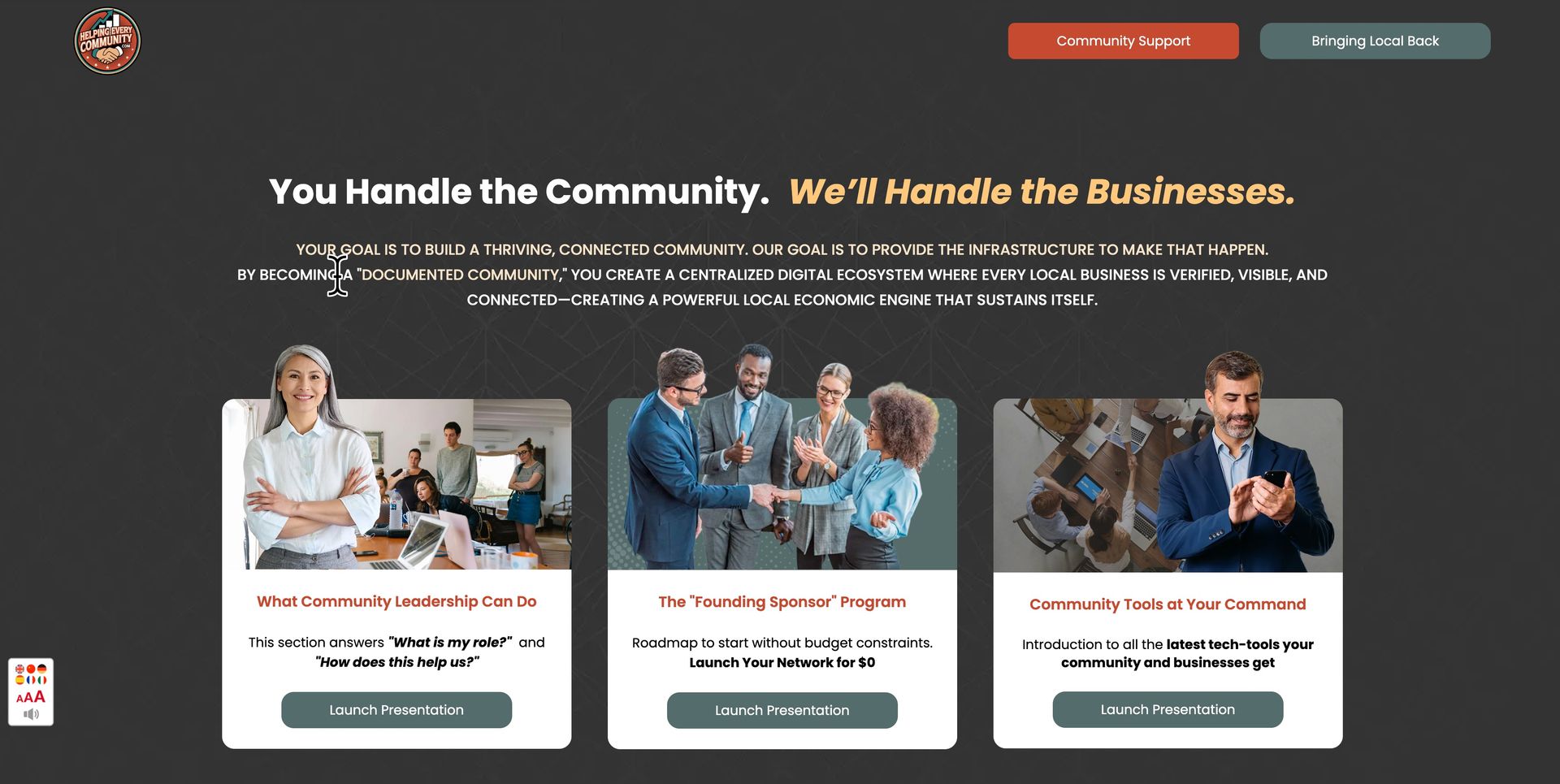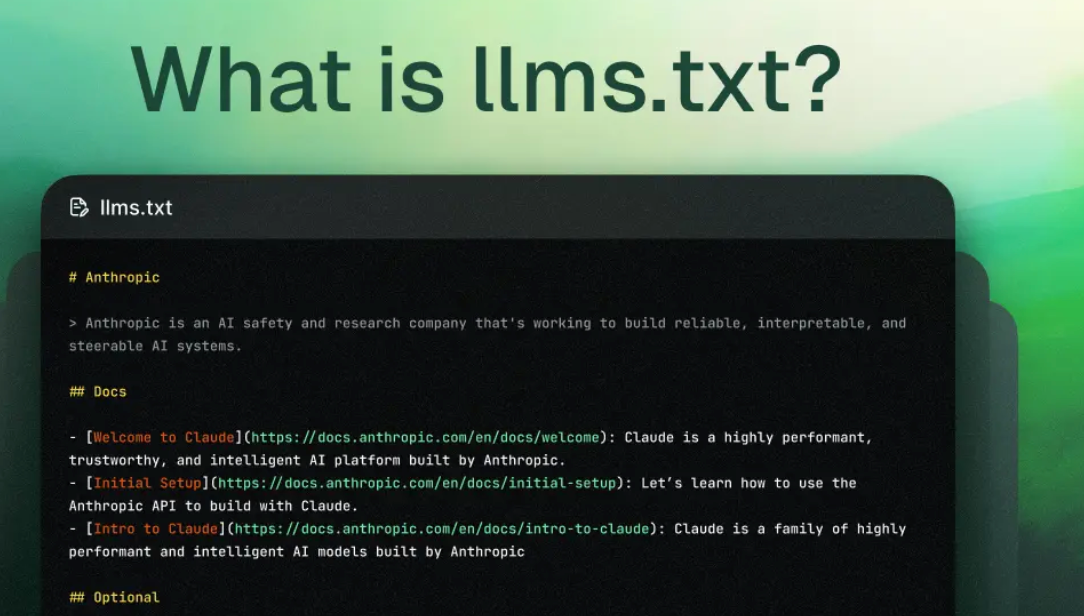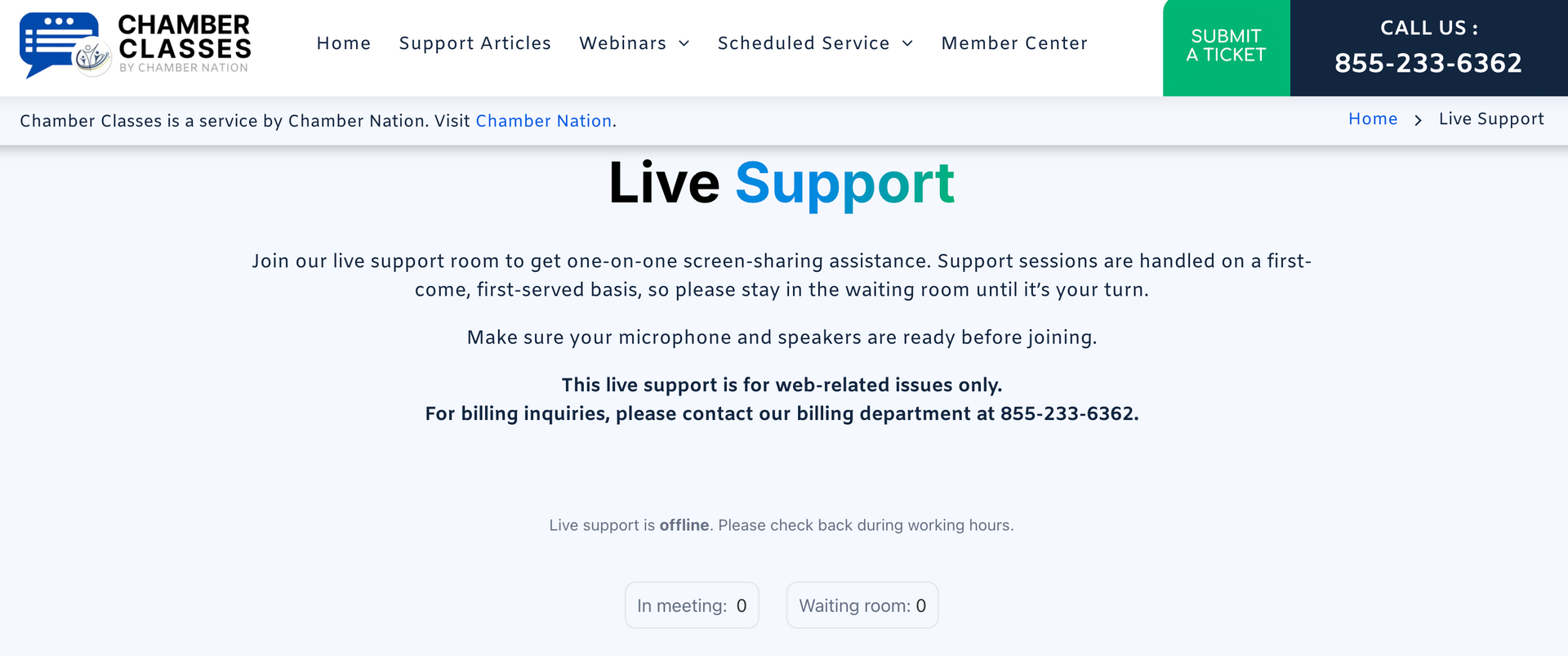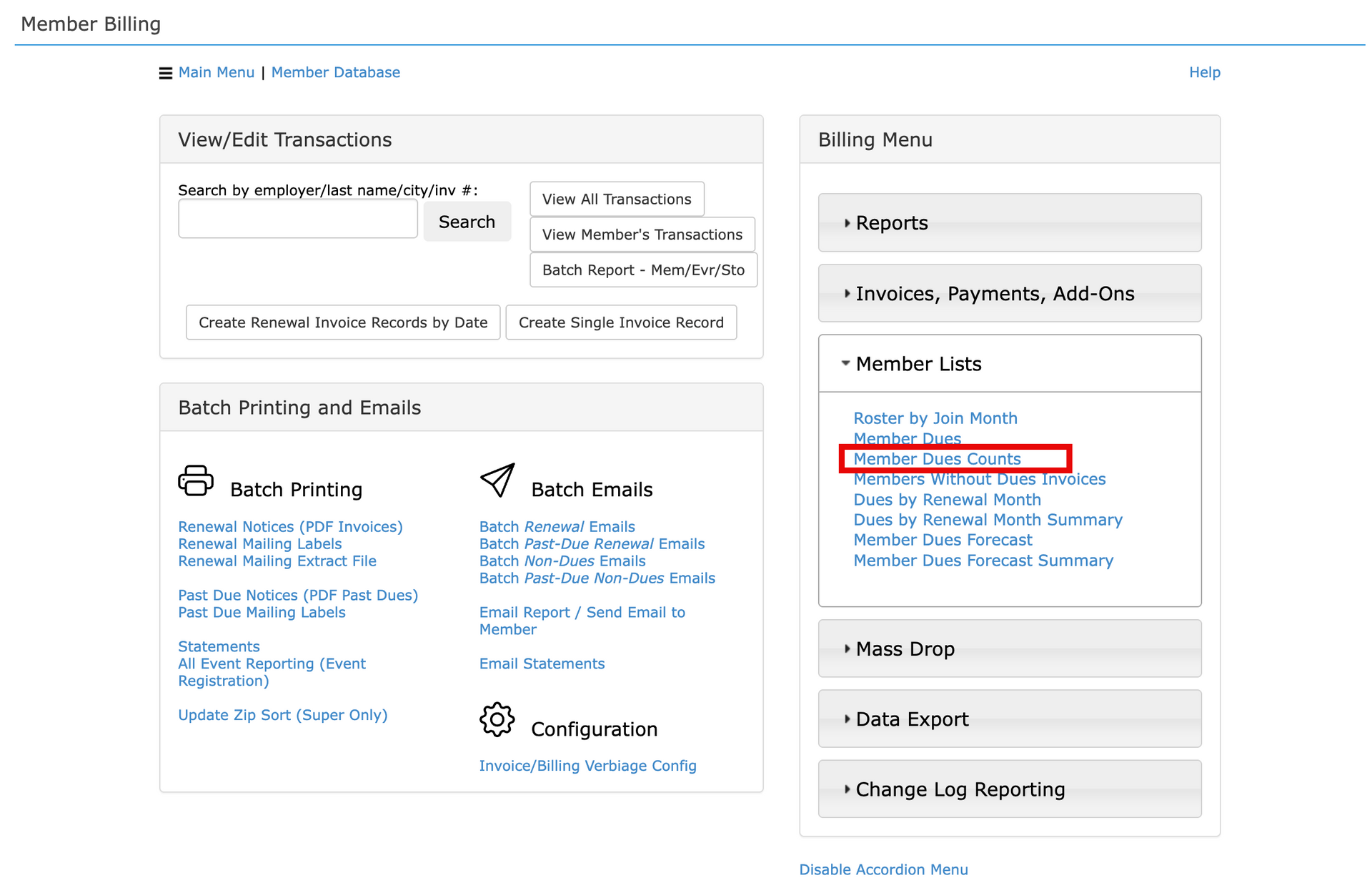Taking New Website Live on Your Own Domain
Please follow these steps to take your new website live on your own domain name.

Follow the instructions below to connect your domain to your new website from Chamber Nation:
- Log in to your domain host, go to the domain management area and find the DNS editing options.
- Create a new CNAME record with the following settings:
- Set Host/Alias to: www
- Set Destination/Target to: s.multiscreensite.com
- Point the root of your domain (domain.com) to your website. To do this, create two A records with following settings:
- First
- Set Host/Alias to: @
- Set Destination/Target to: 35.172.94.1
- Second
- Set Host/Alias to: @
- Set Destination/Target to: 100.24.208.97
ONCE YOU COMPLETE THIS STEP WITH YOUR DOMAIN HOST PLEASE LET SUPPORT KNOW YOU ARE DONE WITH THE DOMAIN UPDATE AS CHAMBER NATION NEEDS TO COMPLETE THE REST OF YOUR SEO SETUP.
DOES NOT APPLY UNLESS SPECIFICALLY SUGGESTED and is here for reference purposes only:
If you would like Chamber Nation to handle your IT support without transferring your domain we have this option. Please let us know if you would like this service as it will take 24-48 hours to set up.
When the name servers at your domain name host are changed as follows then we can provide email services (up to 5 included) and handle all of the website settings for your organization.
- ns1045.ui-dns.org
- ns1045.ui-dns.de
- ns1045.ui-dns.biz
- ns1045.ui-dns.com
AFTER 9/23 there is a new elementor website option
If you are using the latest Pippily platform then you are likely using Elementor editor. Here is where you go for instructions on taking your new Pippily website live: https://elementor.com/help/add-a-custom-domain-name-for-your-elementor-hosted-website/
If you would like assistance in doing this process please book a time at www.RichardsCalendar.com and he will help you via a ZOOM meeting.