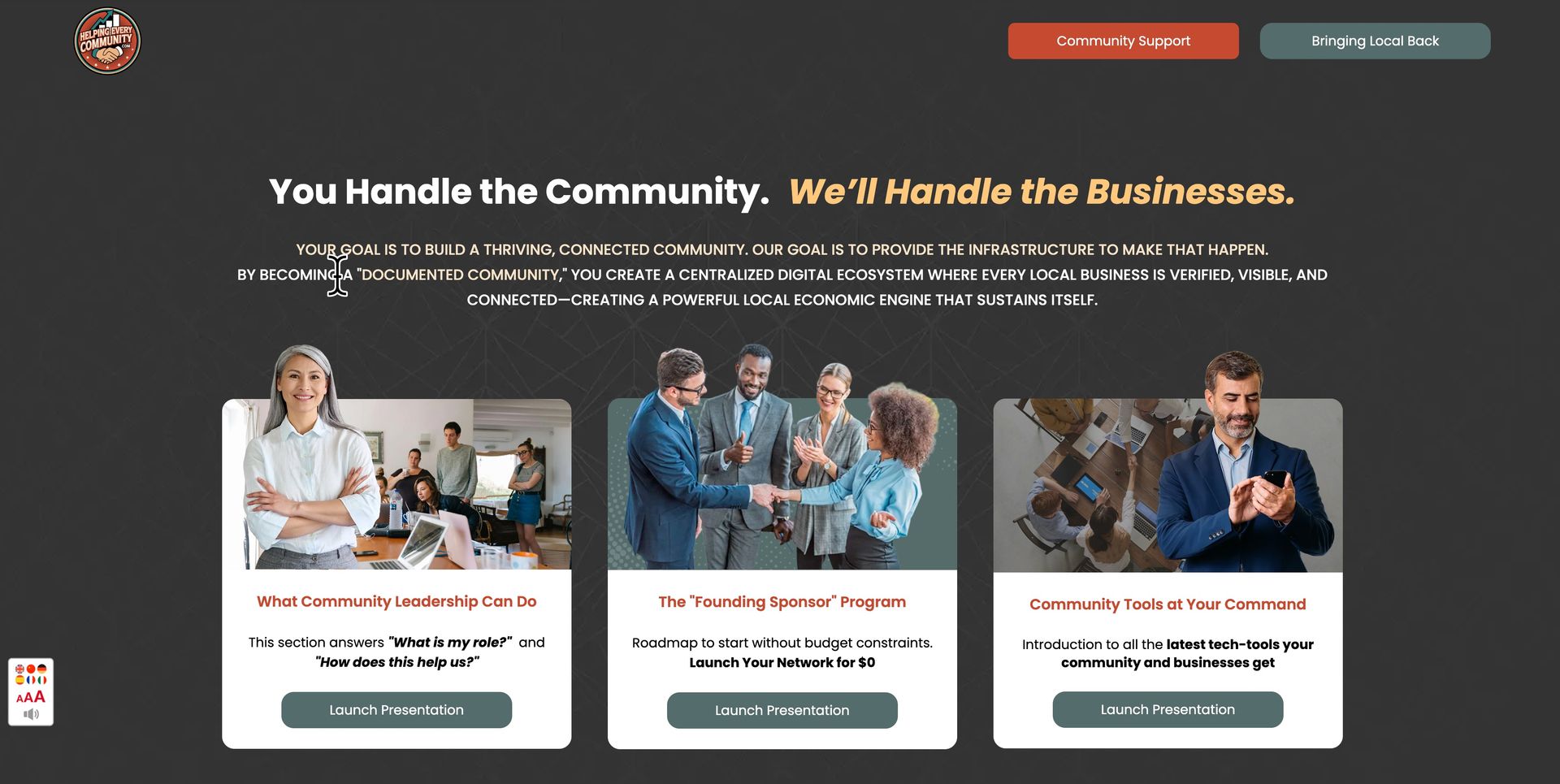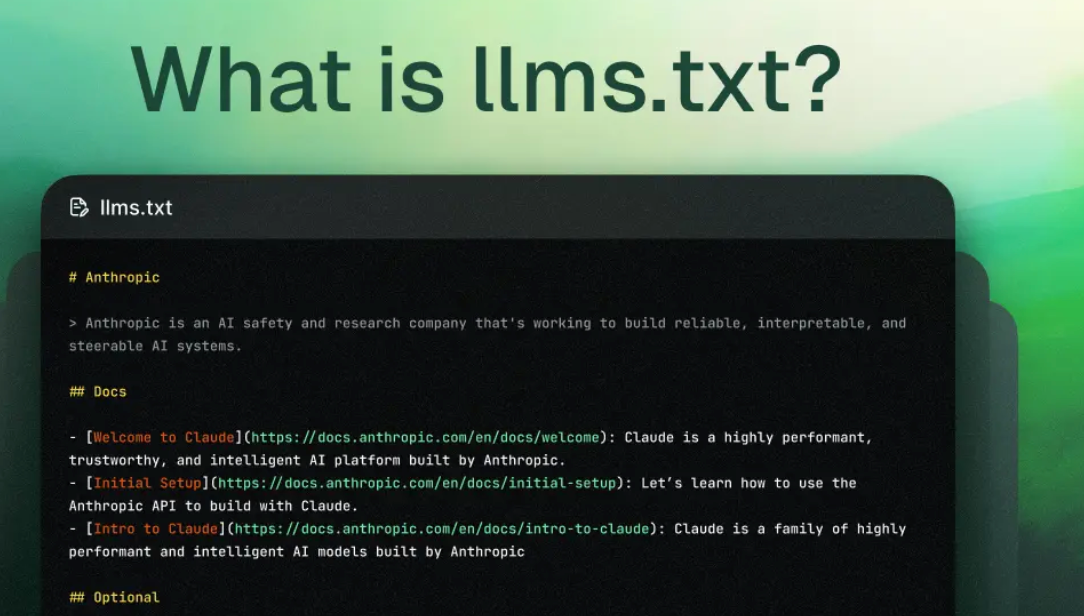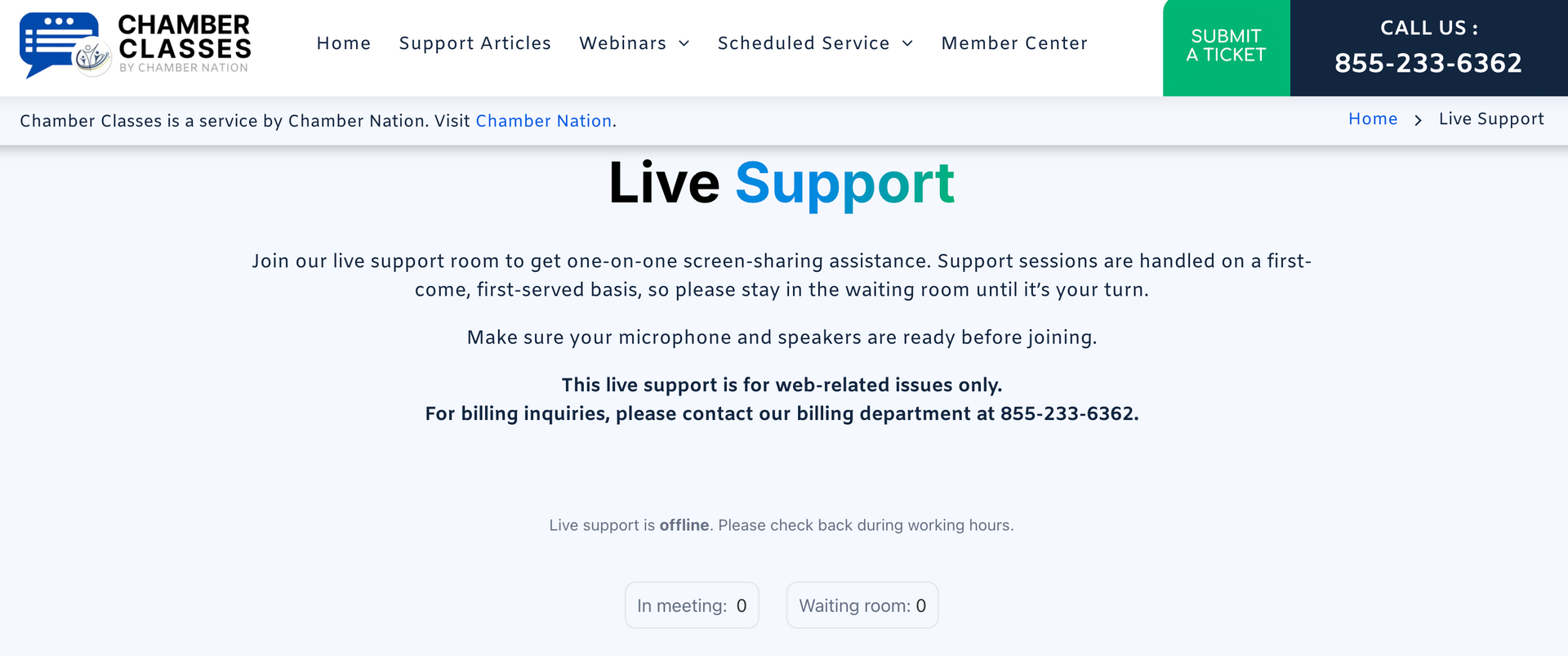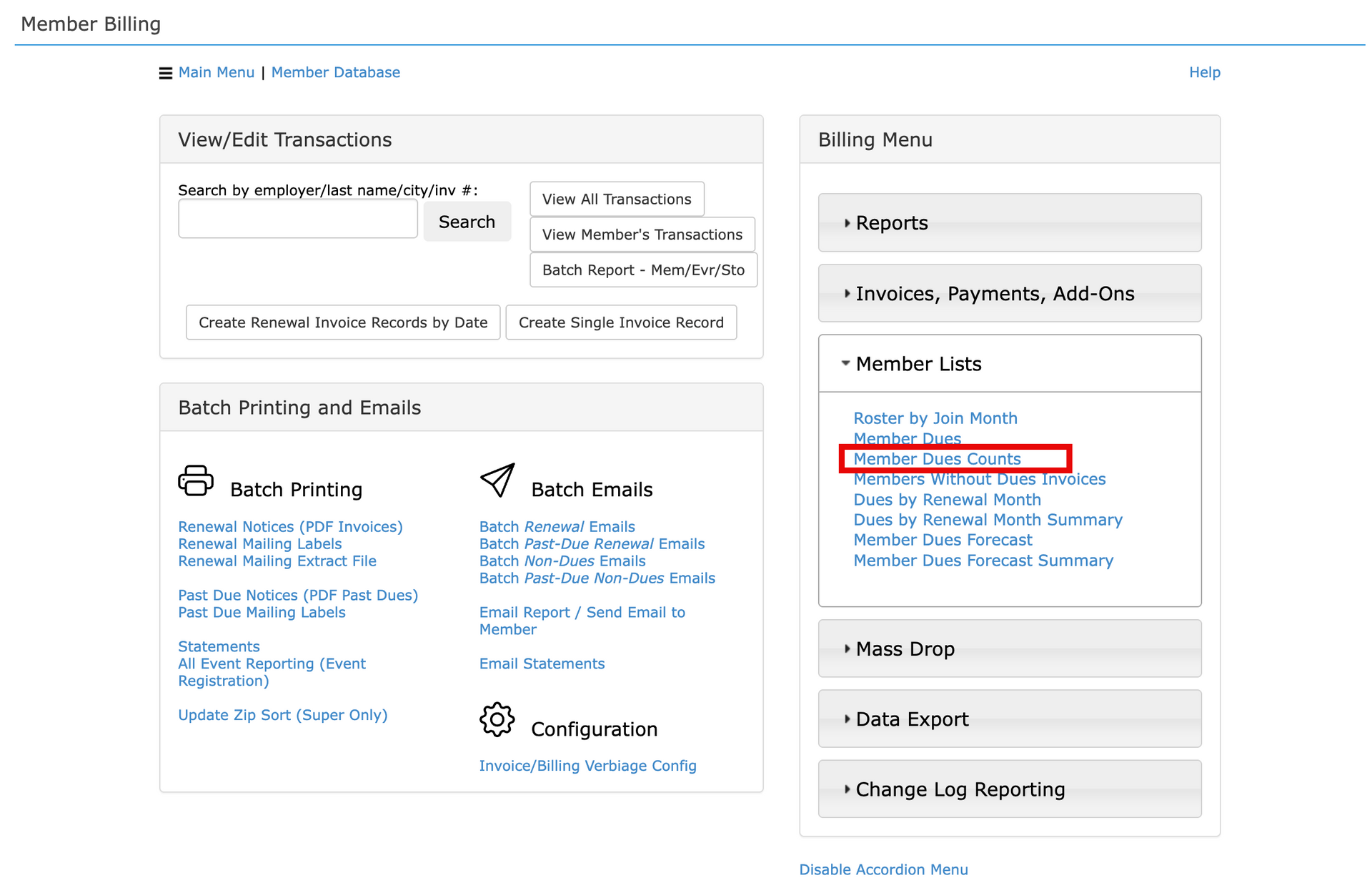10 Tips for Avoiding SpamAssassin
10 Tips for Avoiding the SpamAssassin
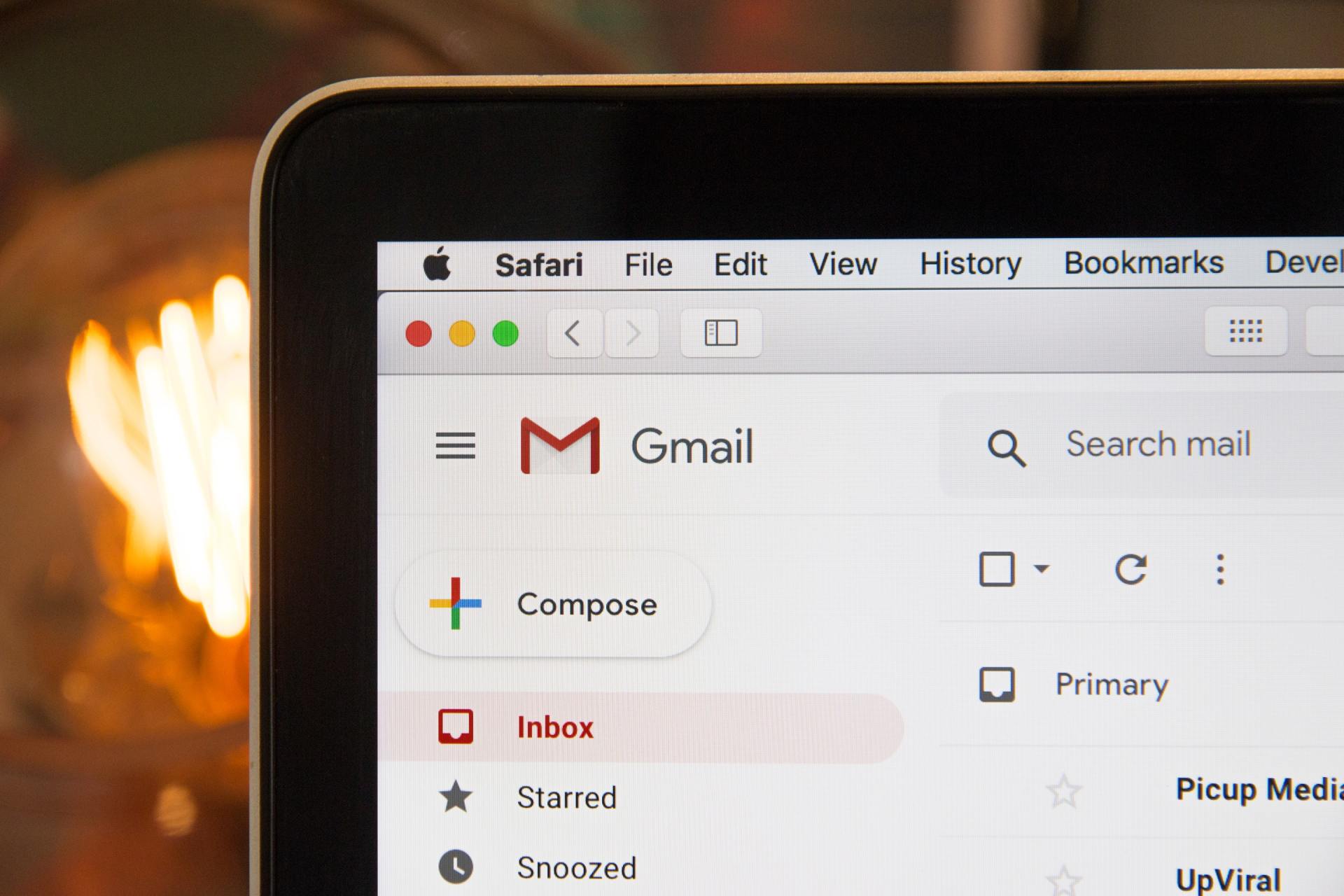
10 Tips for Avoiding the SpamAssassin
- Be honest. Make sure your “from” name is accurate, the “to” name is the recipient, and you are sending the email using your domain name. Don’t be sneaky.
- Avoid all caps.Using all caps in your subject is like shouting through email. Spam filters don’t like it (your recipients probably don’t like it, either). Don’t use all caps or use them sparingly.
- Use conversational language. Avoid using too many spaces, extra capitalizations, or using odd characters or numbers in words (“3mail” or “Em@il”).
- Don’t use sketchy phrases. Phrases that you see commonly in spam messages get higher spam scores with filters like SpamAssassin. Even if you’re talking about getting some extra inches of reach with your product, the GrabExtender, you’re going to get flagged. Find another way to say things like this and you should be fine.
- Use a verifiable domain. Make sure someone can identify your domain with a verifiable IP address. Someone who checks the domain for the “from” and “reply-to” address should be able to see that the addresses are valid.
- Don’t include disclaimers about spam. Avoid saying “this email isn’t spam” or spell out that your email is in compliance with certain laws. If your email message isn’t spam, you shouldn’t need to say this.
- Include text. Spammers often use image-only emails to get by spam filters. If you have lots of images, make sure to include a plain text version of your email.
- Avoid over-using the word “free”. This word is dangerous to use in email subject lines because of its popularity with spammers. You can try using a synonym like “complimentary” or something similar.
- Be careful about other domains in your email. If you link to another site or allow someone to advertise in your email, check that their domain is not on a blocklist.
- Test your email! Running a test with a spam checker before sending your email can help save you from the spam traps. Email on Acid’s Spam Testing tool checks your message against 23 of the most common spam filters, including SpamAssassin.
In general, SpamAssassin says:
“Don’t worry too much about specific rules within SpamAssassin. The rules catch spam. If your email isn’t spam, you shouldn’t be matching the rules. Even if you do hit an occasional rule, unless your email is actually spam, it shouldn’t score high enough to be a problem.”
If you’d like to learn more about what triggers SpamAssassin’s ire, check out their extensive list .