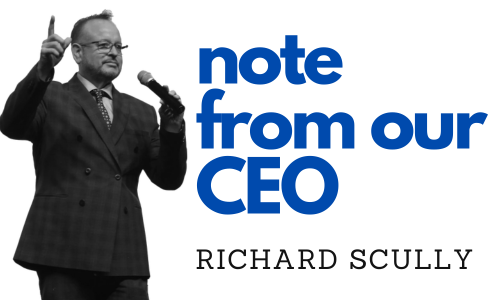Chamber Merchant Account
merchantaccount.chambernation.com
We support the following merchant accounts that you may already have, but may want to switch to save money and increase automation when you use Chamber Nation.
Authorize.Net is Our Preferred Merchant Account With Excellent Pricing and the Most Flexibility. Including offering monthly, quarterly, bi-annually and annual membership terms with AutoPay and Auto Renewal support.
Traditional Merchant Accounts
- PayPal
- Stripe
- Square
- QuickBooks Payments (Autopay)
- Cybersource
- Virtual Merchant (Elavon)
- Payflow (Autopay)
- USAePay
- Merchant eSolutions (MeS Payment Gateway)
- ProPay
- Heartland/Portico
- Pay Junction
Traditional Merchant Accounts
- Beanstream
- iTransact
- eProcessing Network
- Transaction Central
- Advanced Payment Services
- QuantumGateway Network
- Durango
- IATS
- PayLeap
- CheckCare
- Linkpoint - YourPay
Once You Sign Up for an Authorize.Net Account Please Notify Us
If you decide to sign up for an
Authorize.Net merchant account (preferred), then engineering will need this information to configure your account with the new system:
Client needs to:
Follow the directions in the email they get from Heartland Global Pay to complete setup. Once that is complete, please submit a support ticket from requesting that we setup your Authorize.Net account. You will also need to provide this information in that ticket:
- Username
- Password
- and the Transaction Key
- Include your cell phone number incase the engineer runs into two-factor authentication and needs to call to get the access code.
Once the setup is done we ask the client to please change their password and secret question, so that we can no longer gain access to this merchant account.
Compliance Information
PCI Compliance question - 3rd party shopping cart held by?
chamberorganizer.com is 3rd party hosting cart.
"Example" Refund Policy You Add to Your Chamber Website
Thank you for joining the Chamber of Commerce. We are committed to supporting and promoting local businesses and communities. Please review our refund policy below:
Membership Fees
- Non-Refundable: Membership fees are non-refundable once payment is received, as they go towards supporting our year-round programs, advocacy efforts, and community services.
- Renewal Policy: Membership renewals are automatically processed on an annual basis. If you wish to cancel, please notify us at least 30 days before the renewal date.
Event Registrations
- Refund Request Timing: Refund requests for event registrations will be considered if received in writing at least 14 days prior to the event date.
- Cancellations within 14 Days: Cancellations within 14 days of the event will not be eligible for a refund but may qualify for a credit toward a future event, at the Chamber's discretion.
- No-Show Policy: No-shows will not be eligible for refunds or credits.
Sponsorships and Advertising
- Non-Refundable: Sponsorships and advertising fees are non-refundable once the agreement is signed, as these funds are allocated towards the promotion and execution of Chamber activities.
- Credit Option: In some cases, the Chamber may offer credit toward a future sponsorship or advertisement if the request is received in writing at least 30 days in advance.
Exceptions
- Event Cancellations: If the Chamber cancels an event, full refunds or credits will be issued to all registrants.
- Special Circumstances: Refunds for extenuating circumstances will be considered on a case-by-case basis.
Contact Us
If you have any questions about this policy or would like to request a refund, please contact our Chamber office at [contact information].
This policy is designed to support the sustainability of the Chamber’s resources, helping us to serve and benefit our members effectively. Thank you for your understanding.
Merchant Account Privacy, System Policies and Copyright
User ID's
A unique USER-ID will be issued to each individual that accesses the Membership Management System (“MMS”). Passwords will be chosen and entered into the system by the User.
PROCEDURE TO OBTAIN A USER-ID
A User-ID Request is to be filled out online (member access request) for each individual who requires access to the MMS.
The access issued to the individual will be set to “Member Level” only. Only the system administrator for the particular group grants approval for increased access levels.
PROCEDURE TO CHANGE ACCESS LEVEL
If it is necessary to obtain additional access to Menus and/or Programs, a User-ID Request to the system administrator for a specific group must be made and approved by the appropriate person in charge of any member group.
USER-ID AND PASSWORD POLICIES
- Individuals are responsible for all procedures processed with the USER-ID issued to them.
- Passwords will be reset periodically.
- Passwords must be at least 8 positions in length and must contain at least one (1) number.
- Passwords are NOT to be written down.
- Passwords are NOT to be given out to others.
- Make your password easy to remember.
- Never give out your password. If you feel the security of your password has been compromised, you should change it immediately.
SYSTEM BACKUP POLICIES
- We have weekly full backups, with automated daily incremental occurrences.
- In addition, a redundant backup of member data is kept offsite (separate from the data center).
- Hosting is handled in state-of-the-art data centers in Lansing, MI (Liquid Web) and Andover, MA (On Net / Navisite), along with Rackspace Virtual Cloud and Kansas City (1&1) for website redundancy.
- Hosting system administrators are subject to background checks and our hosting services provide high security and power management services.
COPYRIGHT POLICY
Alert Us to Copyright Infringement
Company has in place certain legally mandated procedures regarding allegations of copyright infringement occurring on the Site or with the Service. Company has adopted a policy that provides for the immediate suspension and/or termination of any Site or Service user who is found to have infringed on the rights of Company or of a third party, or otherwise violated any intellectual property laws or regulations. Company's policy is to investigate any allegations of copyright infringement brought to its attention. If you have evidence, know, or have a good faith belief that your rights or the rights of a third party have been violated and you want Company to delete, edit, or disable the material in question, you must provide Company with all of the following information: (a) a physical or electronic signature of a person authorized to act on behalf of the owner of the exclusive right that is allegedly infringed; (b) identification of the copyrighted work claimed to have been infringed, or, if multiple copyrighted works are covered by a single notification, a representative list of such works; (c) identification of the material that is claimed to be infringed or to be the subject of infringing activity and that is to be removed or access to which is to be disabled, and information reasonably sufficient to permit Company to locate the material; (d) information reasonably sufficient to permit Company to contact you, such as an address, telephone number, and if available, an electronic mail address at which you may be contacted; (e) a statement that you have a good faith belief that use of the material in the manner complained of is not authorized by the copyright owner, its agent, or the law; and (f) a statement that the information in the notification is accurate, and under penalty of perjury, that you are authorized to act on behalf of the owner of an exclusive right that is allegedly infringed. For this notification to be effective, you must provide it to Company's designated agent at:
Richard Scully, EcTownUSA, LLC.
P.O. Box 466, Conroe, TX 77305
Tel: 855-233-6362
Fax: 855-268-7329
e-mail: Richard@MemberMomentum.Com
CONNECTED INTERNET WORKSTATION POLICIES
- All Users MUST sign off the system when away for more than 15 minutes to alleviate exposure of non-authorized access.System will auto close if no activity forcing new login.
- Workstations MUST be shut down at the end of day.
- Member system administrators must immediately remove all access levels for expired members or staff.
- Non-compliance of these policies and procedures may result in the notification of management.
PRIVACY POLICY
Our Commitment to Privacy
Your privacy is important to you and to us. To better protect your privacy we provide this notice explaining our online information practices and the choices you can make about the way your information is collected and used.
The Information We Collect:
This notice applies to all information collected or submitted on the MMS website. On some pages, individual members can enter member data, make requests, and register to receive materials or participate in events. The types of personal information collected at these pages are:
- Name
- Address
- Email address
- Phone number
- Credit/Debit Card Information (A direct SSL connection layer to merchant account system during entry is required so that there is never any local storage of this information held in the MMS.)
- Etc.
On some pages, administrative level users can submit information about other people. For example, if administrator is editing your organization’s member data, you will need to submit the member's address. In this circumstance, the types of personal information collected are:
- Name
- Address
- Phone Number
- Etc.
The Way We Use Information:
We do not use any of this information for advertisers. The MMS is free of targeted advertising technologies using any specific member information.