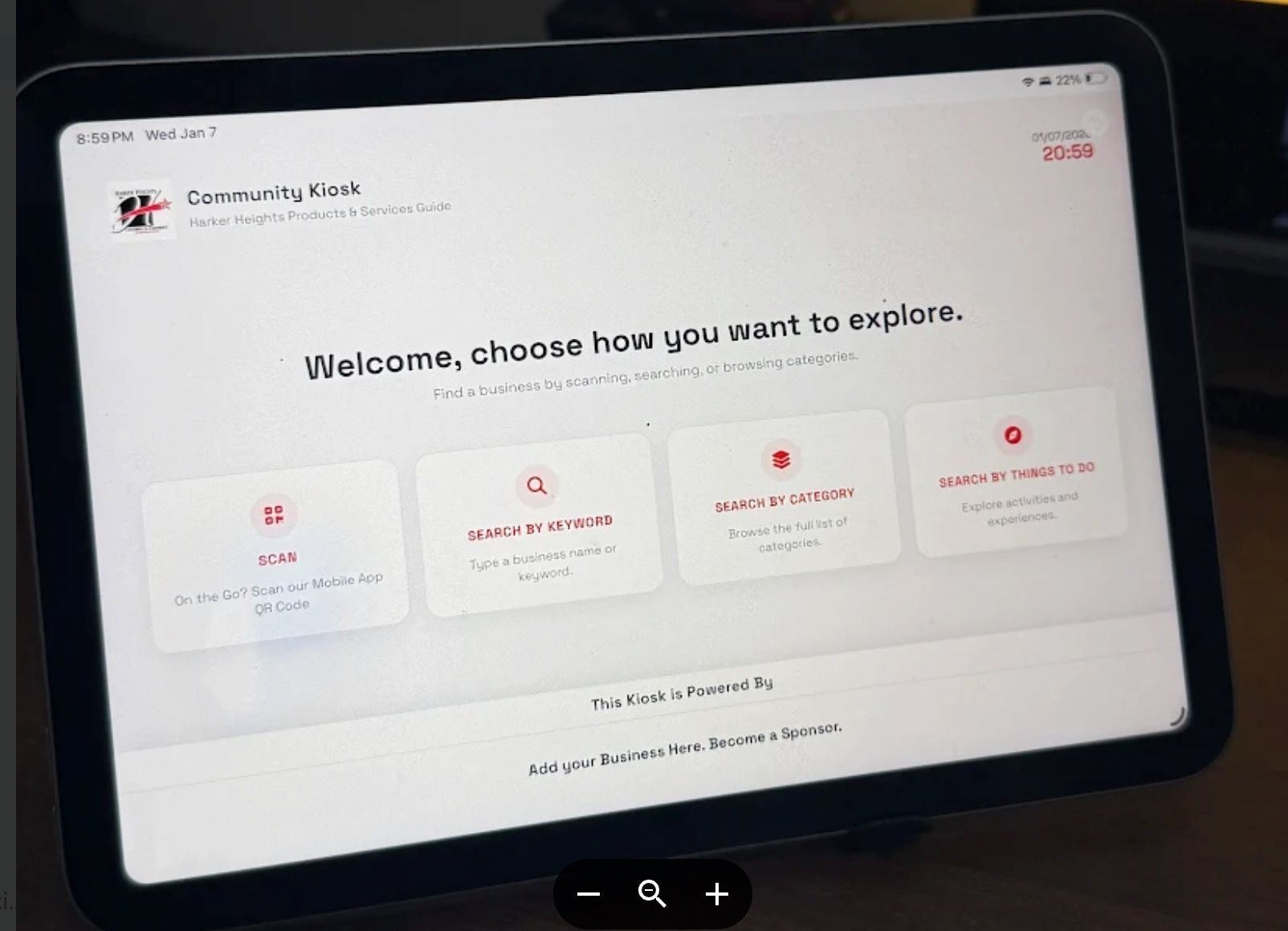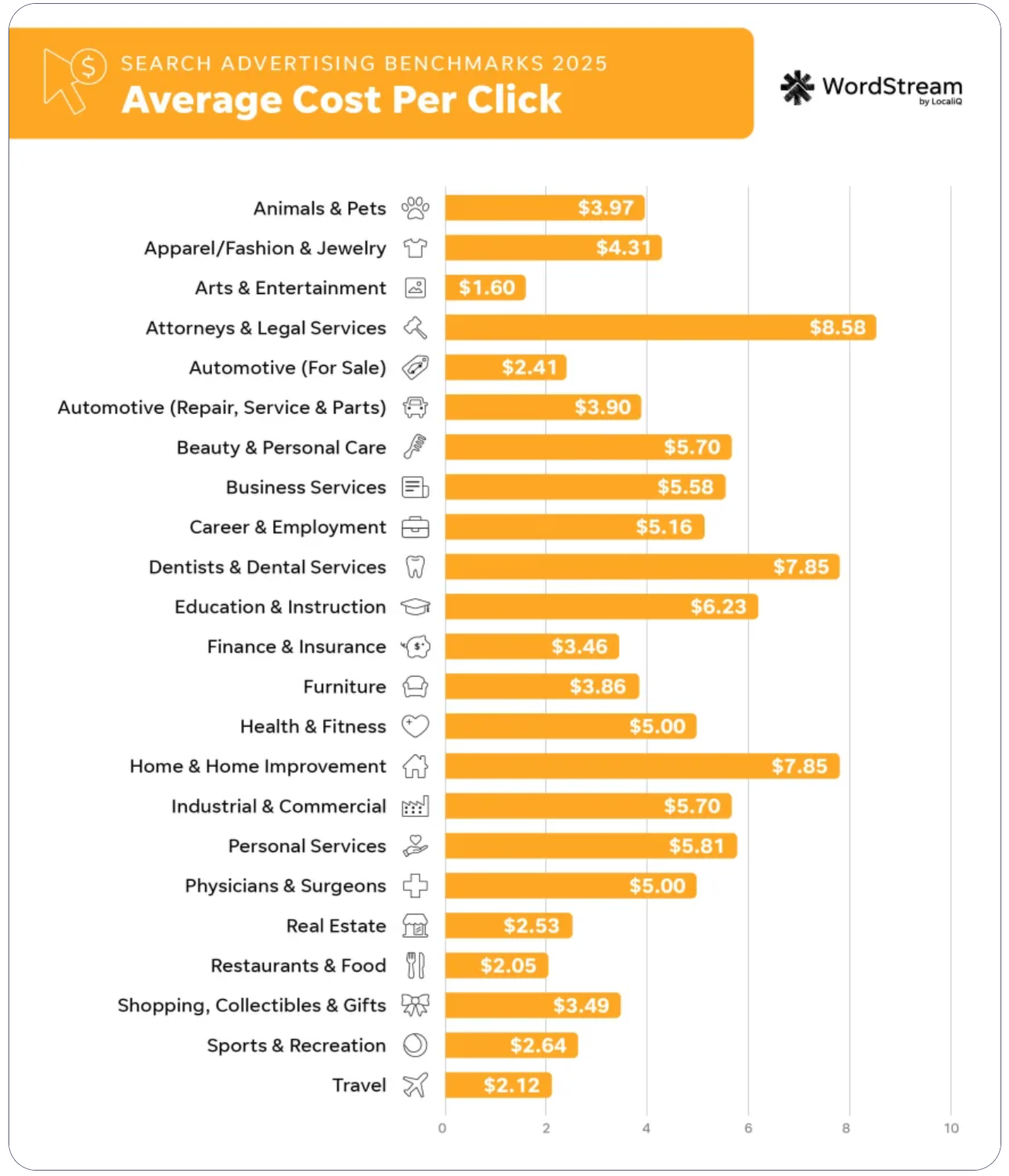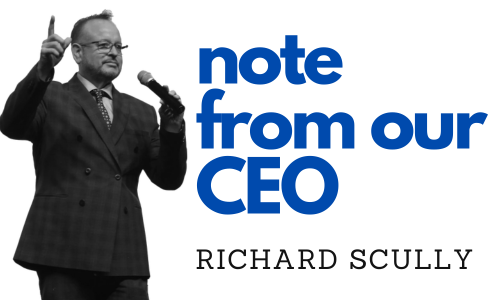Use Store for Collecting Money Fast
richard • 3 April 2023
New Feature Alert: Collect Money Easily with Variable Pricing in Chamber Nation's Online Store

Hey there! Are you a Chamber Nation customer who's looking for an easy way to collect money from your members without requiring them to log in? Well, you're in luck, because we've built a solution just for you!
Here's how it works:
As an admin, you can now create items in your online store with variable pricing. This means that users can enter their own price when purchasing the item, without having to log in. To set this up, all you need to do is add or edit a store item, and check the box that says "Let user enter their own price?"
Once you do this, the "Price/Member Price" fields will be replaced with "Minimum/Maximum" fields. You can use these fields to specify the lowest and highest price that a visitor can enter when purchasing the item. (For example, you might set the minimum price at $5 and the maximum price at $50.) Please note that any promotions, such as BOGO or percentage/flat amount discounts, will not apply to items with variable pricing.
If you have any questions about this feature, please don't hesitate to contact our support team. We're here to help!
Here's how it works:
As an admin, you can now create items in your online store with variable pricing. This means that users can enter their own price when purchasing the item, without having to log in. To set this up, all you need to do is add or edit a store item, and check the box that says "Let user enter their own price?"
Once you do this, the "Price/Member Price" fields will be replaced with "Minimum/Maximum" fields. You can use these fields to specify the lowest and highest price that a visitor can enter when purchasing the item. (For example, you might set the minimum price at $5 and the maximum price at $50.) Please note that any promotions, such as BOGO or percentage/flat amount discounts, will not apply to items with variable pricing.
If you have any questions about this feature, please don't hesitate to contact our support team. We're here to help!