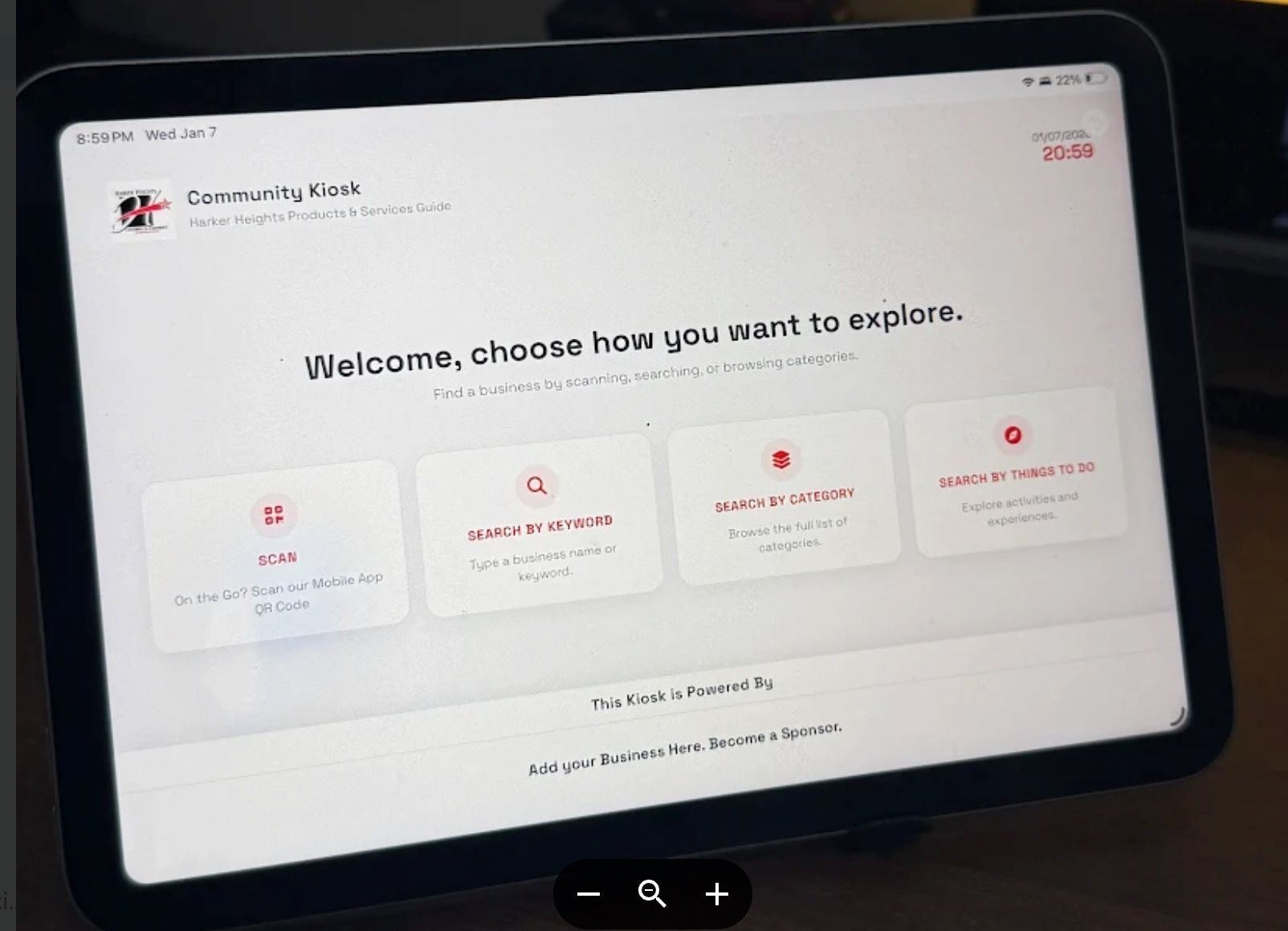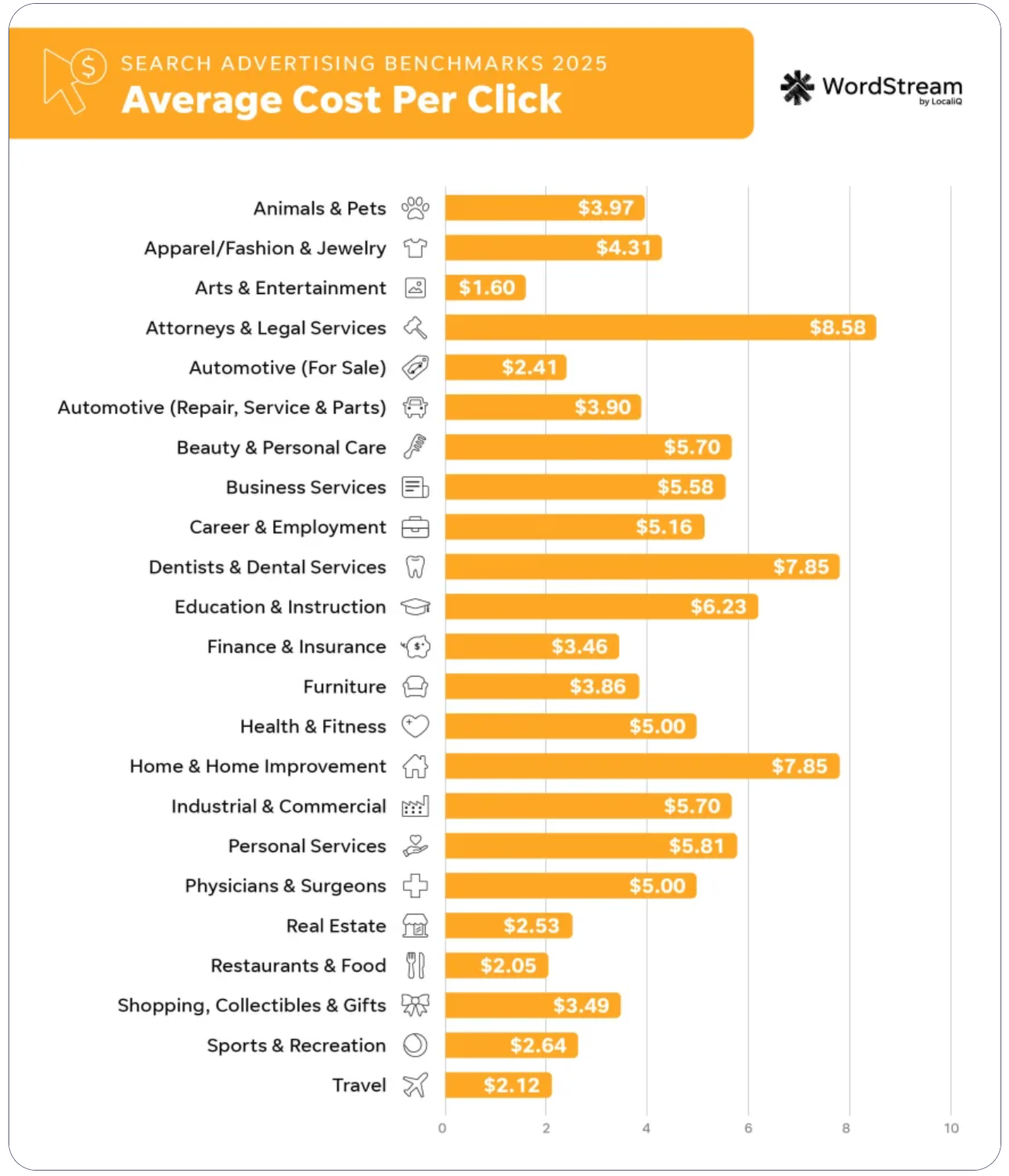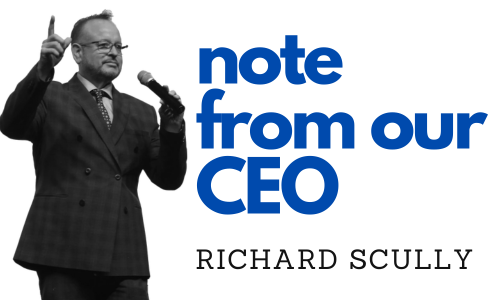Helping Improve Broadcast (Email) Message Delivery - SPF and DKIM instructions
richard • 7 April 2023

Ensuring that your emails reach your members’ inboxes — and not their spam folders — has never been more important. To safeguard your communication, three critical technologies must be in place:
SPF
,
DKIM
, and
DMARC
. These email authentication protocols work together to protect your domain from spoofing, build credibility, and greatly improve your email deliverability to your membership.
In today’s digital environment, email is one of the most common targets for cyberattacks. Without proper authentication, your emails are at higher risk of being forged, flagged as spam, or even rejected altogether. Implementing SPF, DKIM, and DMARC is no longer just a best practice — it is essential for protecting your organization’s reputation, maintaining the trust of your members, and ensuring that your important messages reliably reach their intended audience.
By taking these steps, you are not only enhancing security but also strengthening the vital connection you have with your members.
In today’s digital environment, email is one of the most common targets for cyberattacks. Without proper authentication, your emails are at higher risk of being forged, flagged as spam, or even rejected altogether. Implementing SPF, DKIM, and DMARC is no longer just a best practice — it is essential for protecting your organization’s reputation, maintaining the trust of your members, and ensuring that your important messages reliably reach their intended audience.
By taking these steps, you are not only enhancing security but also strengthening the vital connection you have with your members.
SPF (Sender Policy Framework)
SPF helps identify which mail servers are allowed to send email on behalf of your domain. Without it, spammers can easily fake your domain name, sending fraudulent emails that tarnish your reputation. With SPF properly configured, receiving servers can verify that the email is coming from an authorized source, making it far less likely your emails will be flagged as spam.
DKIM (DomainKeys Identified Mail)
DKIM adds a digital signature to your emails, proving that the content hasn’t been tampered with during transit. It’s like a tamper-proof seal for your messages. This not only builds trust with receiving servers but also protects your brand’s credibility. Messages without a valid DKIM signature are often treated with suspicion — or worse, rejected outright.
DMARC (Domain-based Message Authentication, Reporting & Conformance)
DMARC ties SPF and DKIM together, giving you control over how receiving servers handle unauthenticated emails. It tells email providers to either monitor, quarantine, or reject suspicious messages. Plus, it provides detailed reports, so you can see who’s sending mail on your behalf — and catch any abuse early.
Request DKIM, DMARC and SPF Records
Note :
If you are using @gmail.com, @outlook.com, @yahoo.com to send out broadcast emails in the MMS, you will be required to modify the email. You have to use a custom domain which you can manage to add the necessary records (e.g. info@yourassociation.com).
- Fill up the form below. Provide the information about your association
- Chamber Nation Support Team will provide you the necessary records to be added to your domain.
- If your domain and email is being managed by Chamber Nation , Chamber Nation Support Team will automatically add the records for you.
- If your domain and email is being managed by other providers such as Godaddy, NameCheap etc. , instructions together with the necessary records will be sent to you via email.