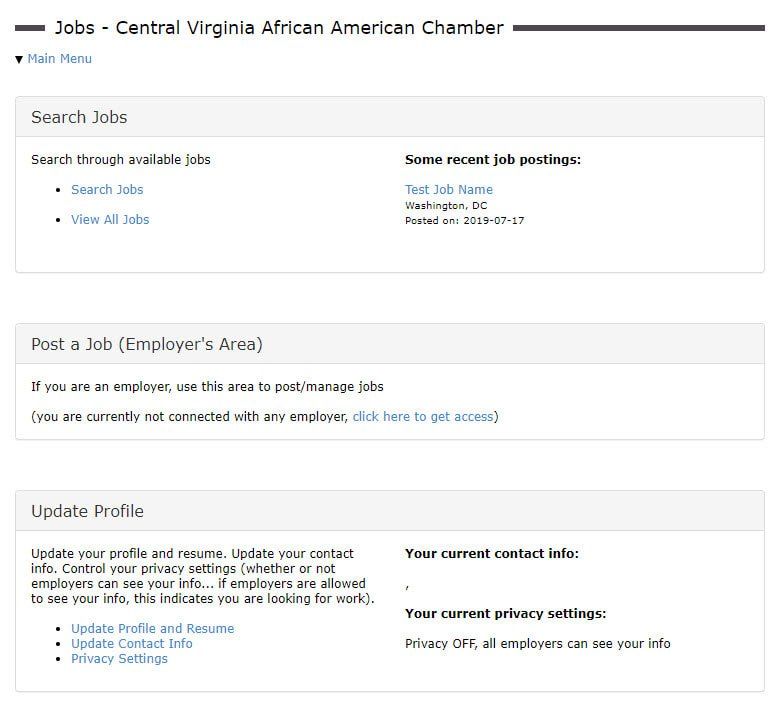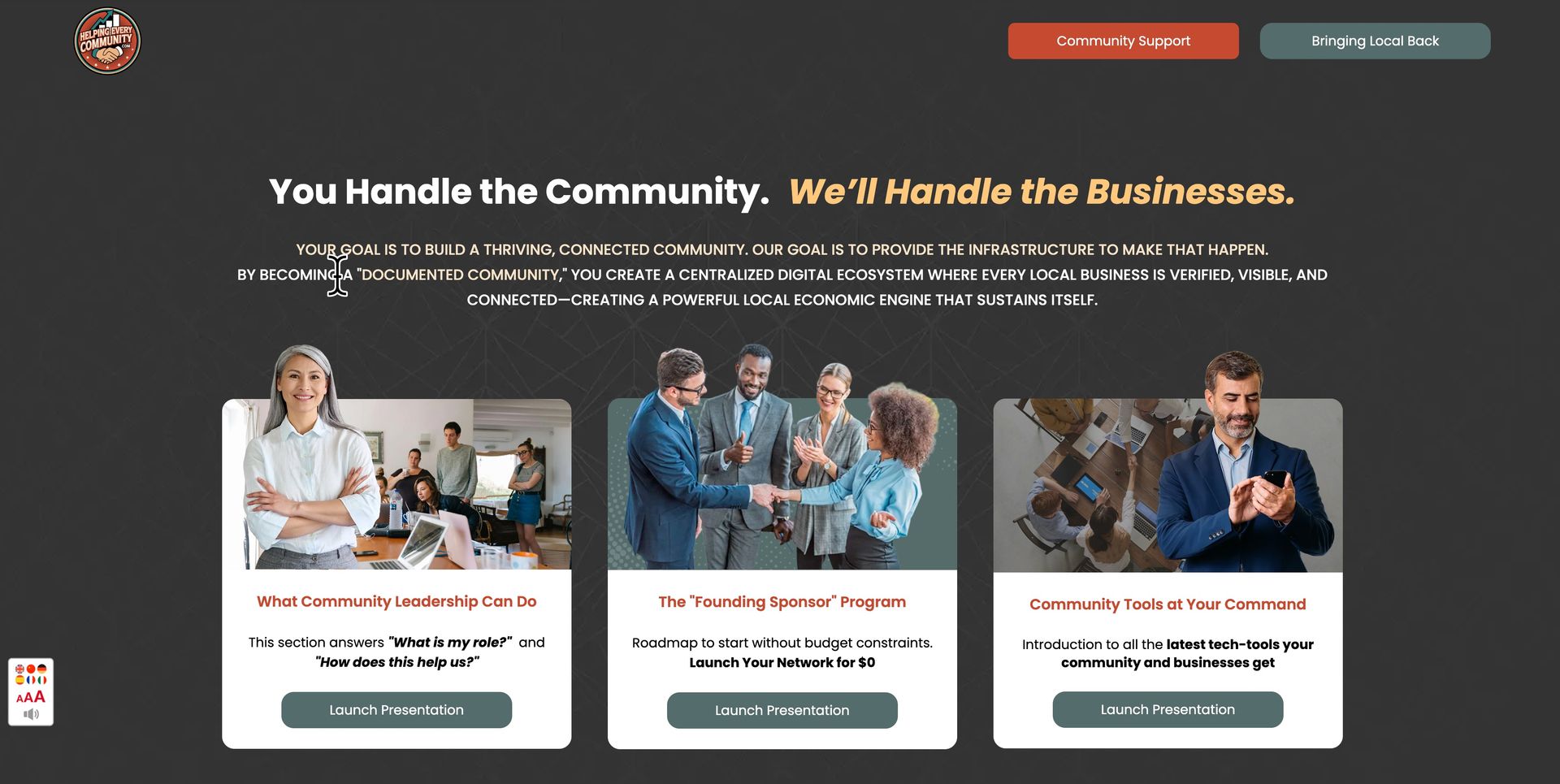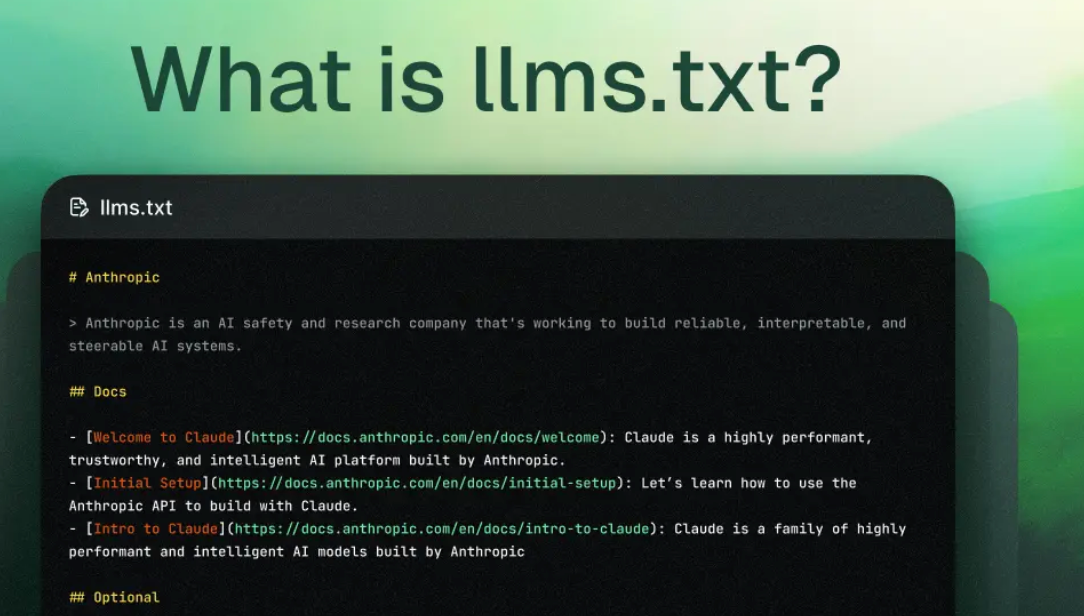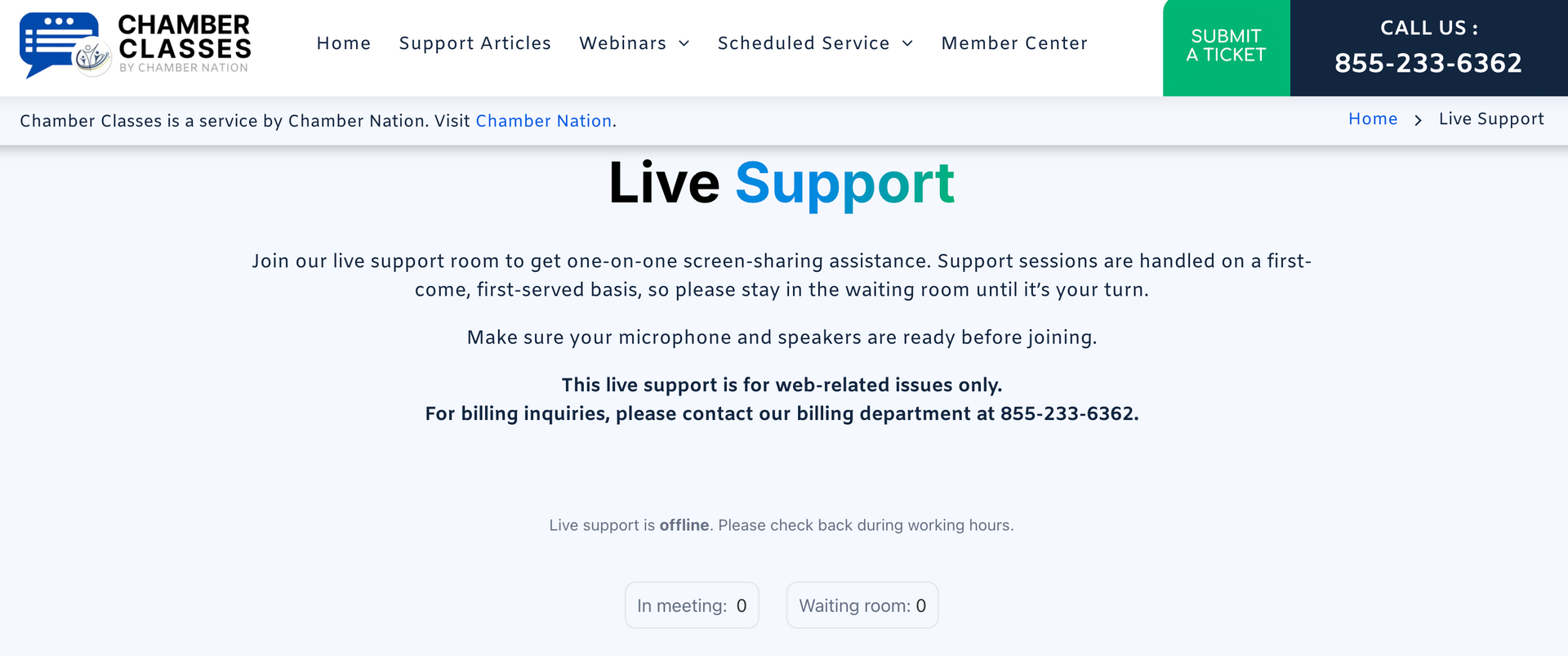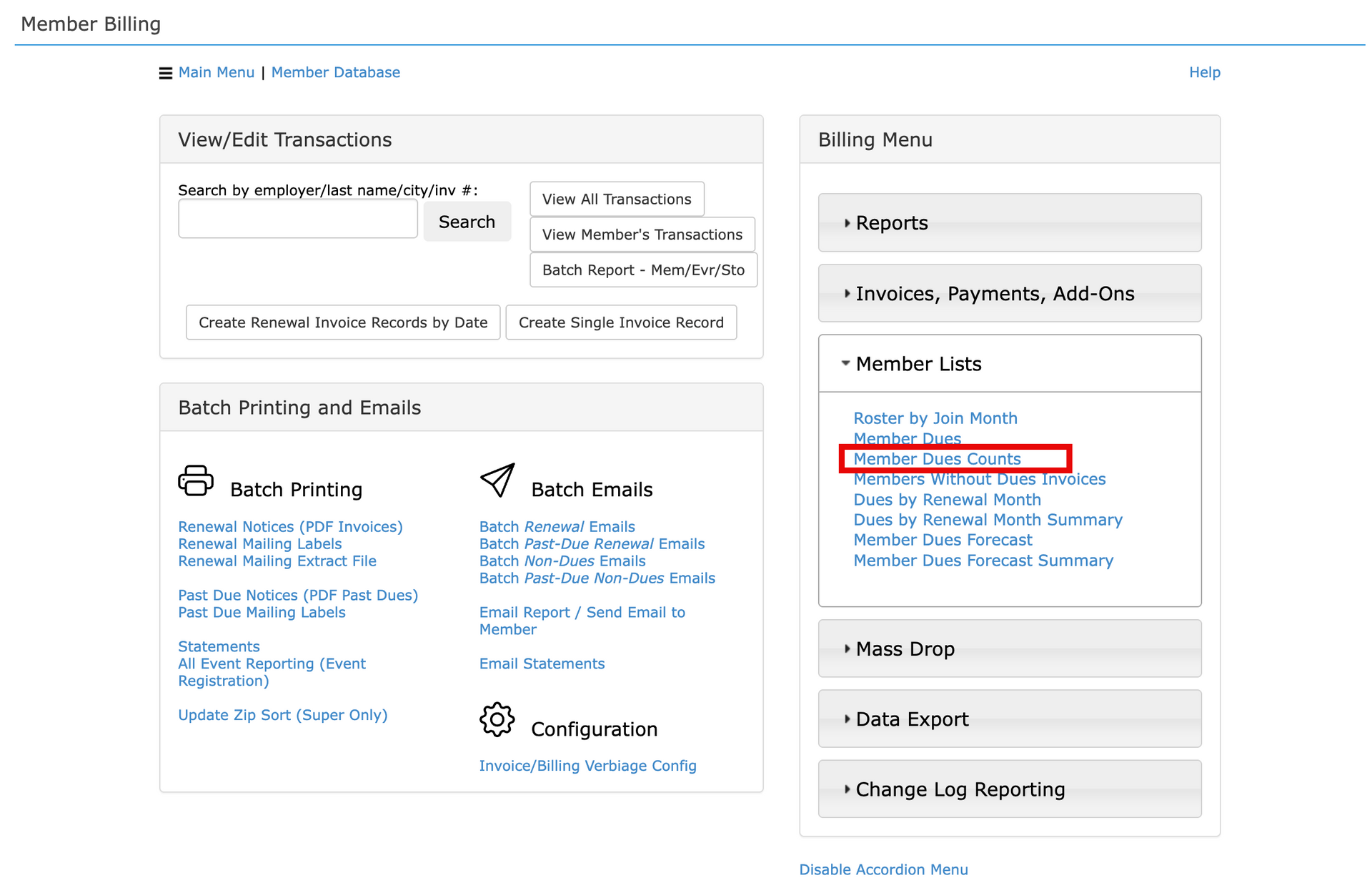The Job Board module allows for the posting of job opportunities by employers. These opportunities are then searchable by members. Members (candidates), can post their resume and indicate their interest in employment, and also searchable by employers.
Configuration
To get started, you will need to enter some info:
- Email - enter an email address for the job board manager. (via mms configuration, job board configuration)
- Skills list - all jobs will need to specify skills required, and candidates will need to specify skills acquired as well. These skills will be specific to your organization (and industry), so you will want to take some time and come up with a list of skills, and enter them via the job board admin area.
Employers
Getting Access
To be able to post a job, a user (member) must be connected to an employer. When a user wants to be connected to an employer, they first go to the job board after logging in, and then click on the employer option, and then request access. From there, they can create a new employer or request to be connected to an existing employer. If they request to be connected to an existing employer, this option will send an email to the job board manager. The job board manager can then go into the admin area, and look for the user under the given employer and approve the request by clicking on the approve link, or they can reject it by clicking on the 'remove' link.
Non-Member Employers
Employers are typically members of the association, but need not be. If you would like to allow for non-member employers. Please contact tech support, we can enable a special record type ("J") such that users granted access under this record type may log-in to the members area, but will only have access to the job board. There is also an employer sign-up feature, that allows someone to register as a non-member employer, and post jobs.
Entering Jobs
Once a user has access to the job board as an employer, they can start posting jobs. They will need to enter a job name, description, skills required, location info, contact info, and an expiration date. Once posted, it will be available for job seekers in the system to find it via search.
Searching Job Seekers
Employers can search through job seekers and review their resume's. The search feature will allow for searches on keywords, education level, and skills acquired.
Job Seekers
Search Jobs
Job seekers (typically members), who want to use the job board can do so by using the search feature. From search, they can find jobs by keyword, by education level required, or by skills required.
Being Found
If the Job seeker wants to be found by potential employers, they will want to update their profile. This will allow them to list the type of position they are looking for, what skills they have acquired, and they will be able to upload a resume.
Privacy
If a job seeker does not want to be found by employers (or by a specific employer), they will want to use the privacy settings. There are three privacy options:
- Privacy ON - no employers can see your profile
- Privacy OFF - any employers can see your profile
- Privacy OFF, some restricted - any employers, except the ones specified, can see your profile