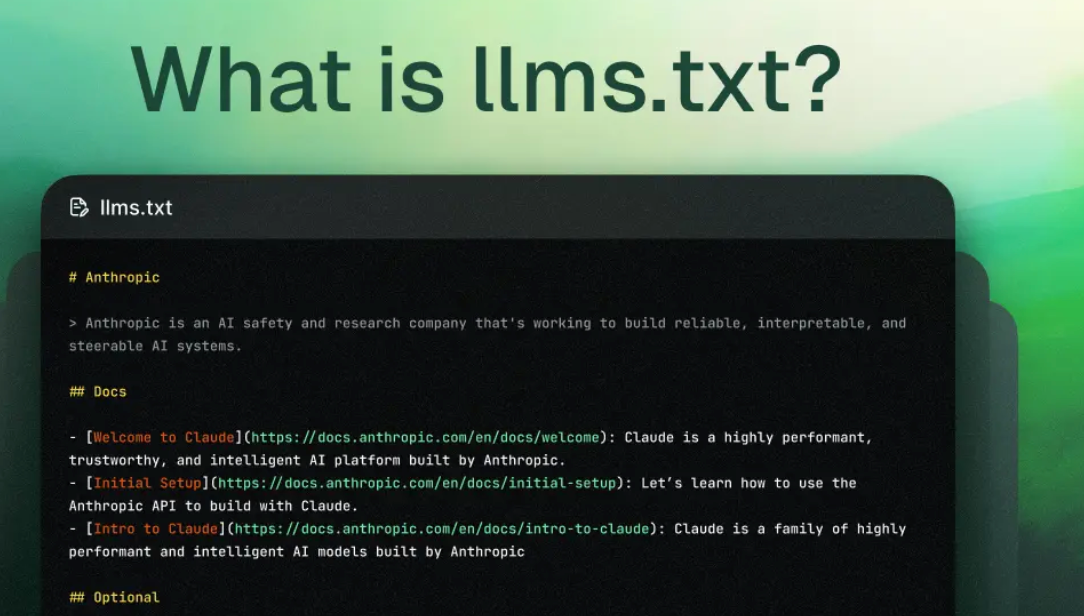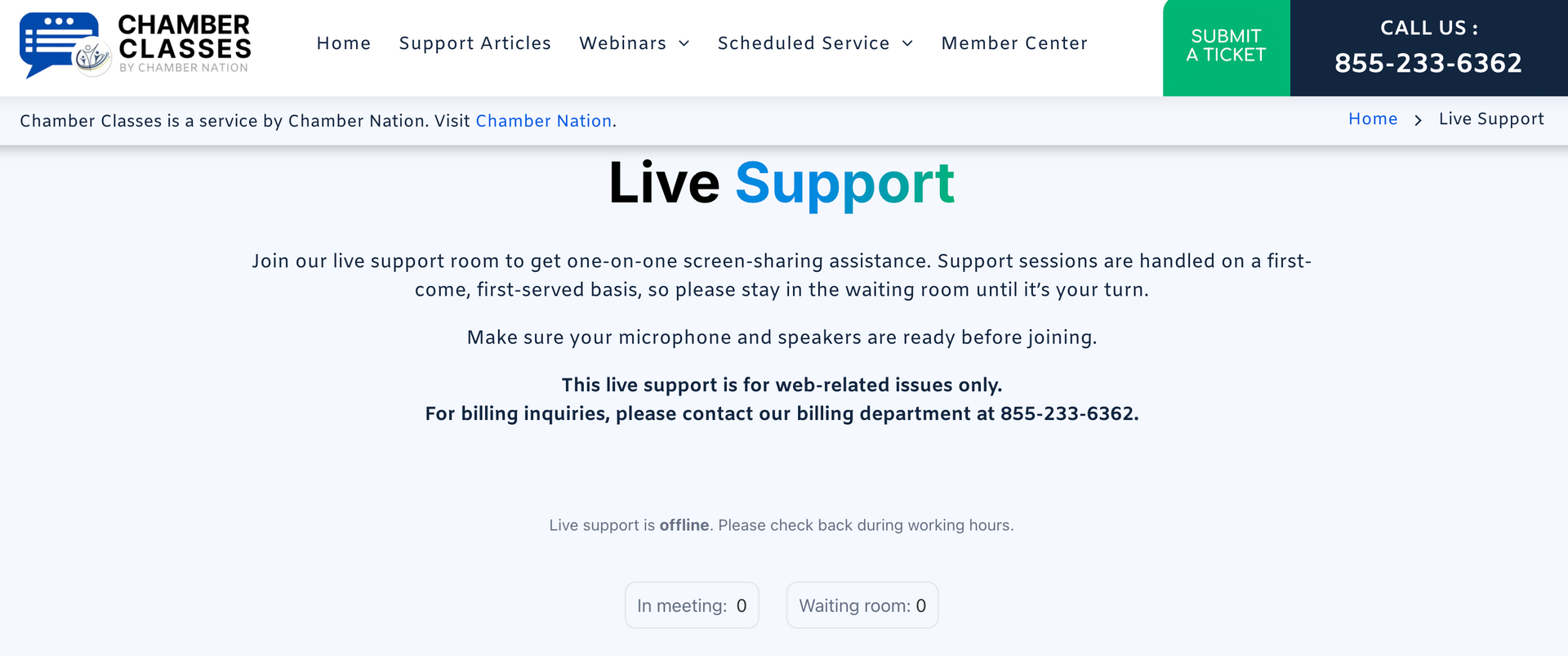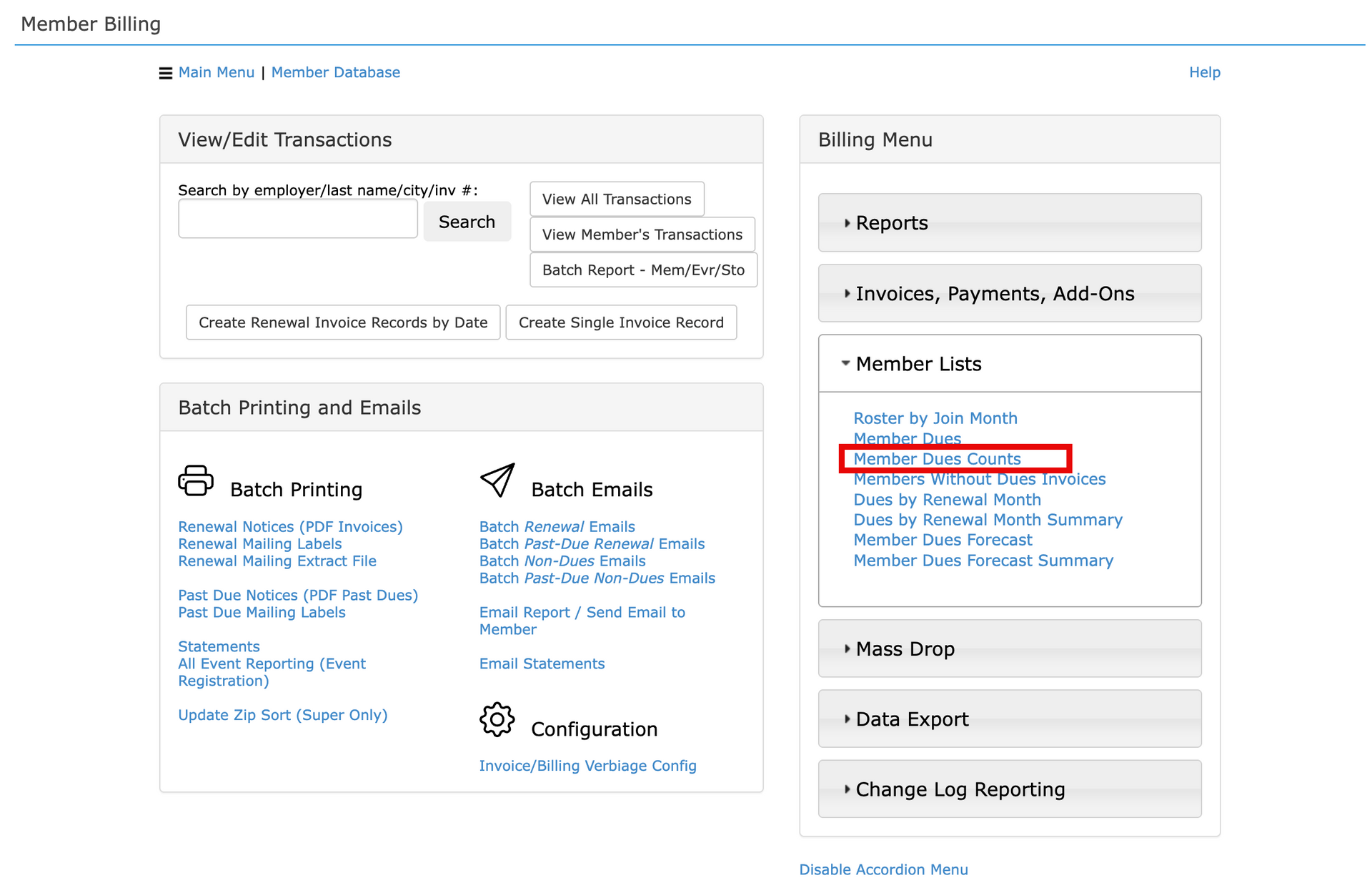How to Clear Your Browser Cache on Windows Computer
How to clear your Chrome browser CACHE on a Windows computer
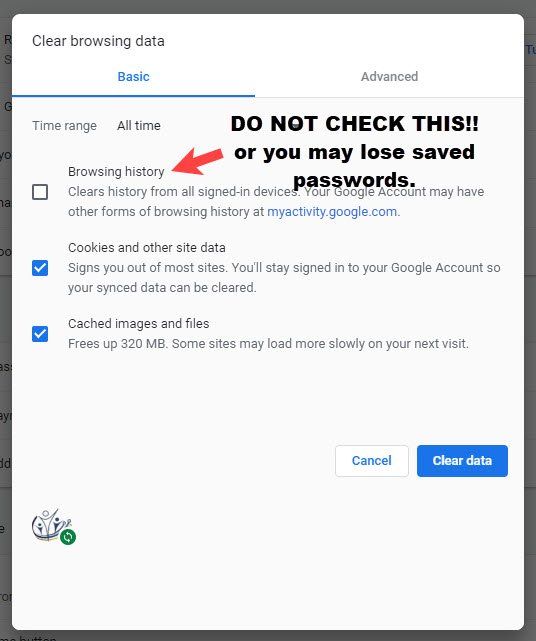
- Press the keys [Ctrl], [Shift] and [del] on your Keyboard. ...
- Under Basic, Select the time range, "all time", in the drop down menu.
- Check the Options "cookies & other site data' and "Images and Files in Cache".
- Confirm your settings, by clicking the button "clear data".
- Refresh the page.