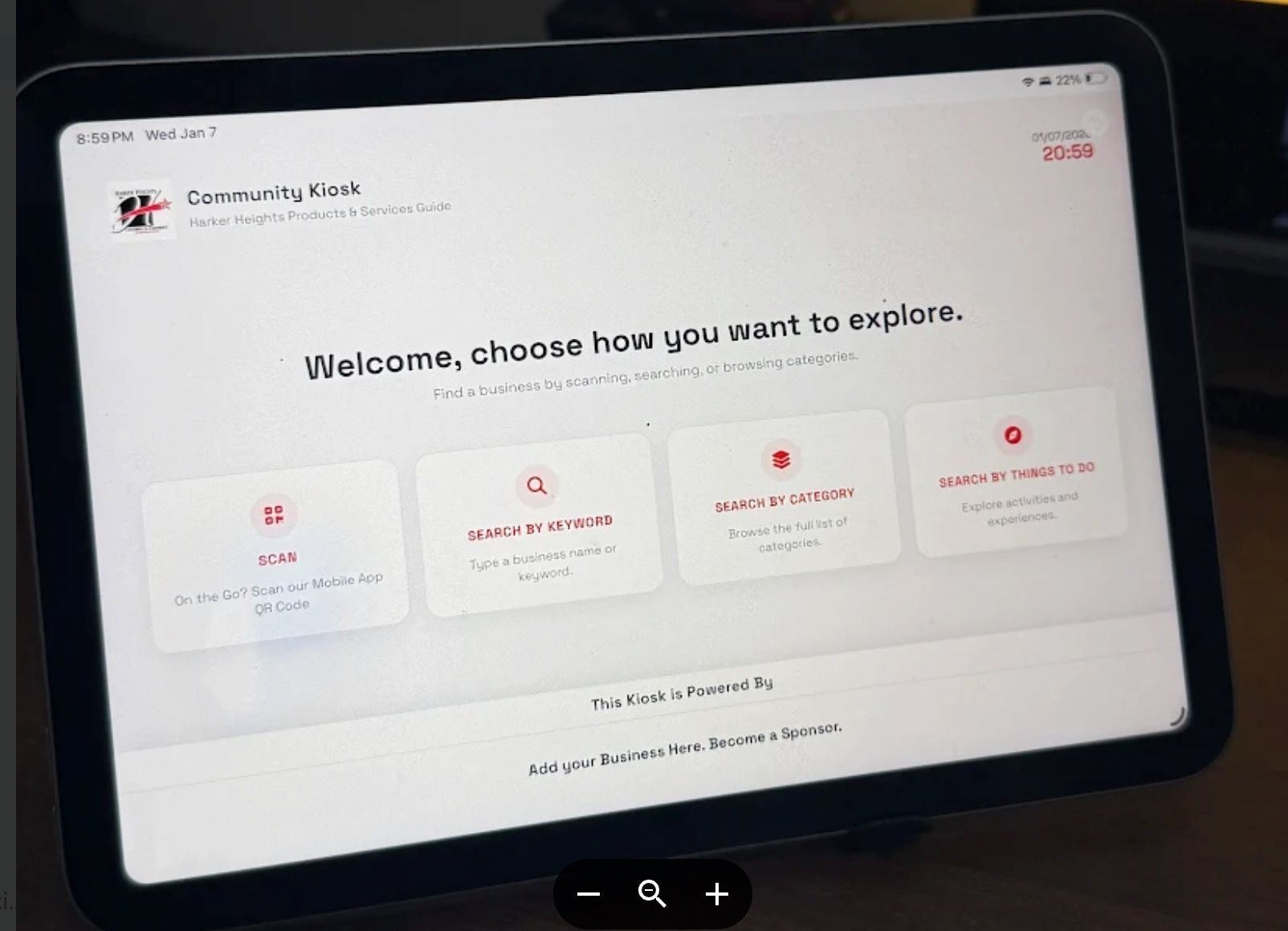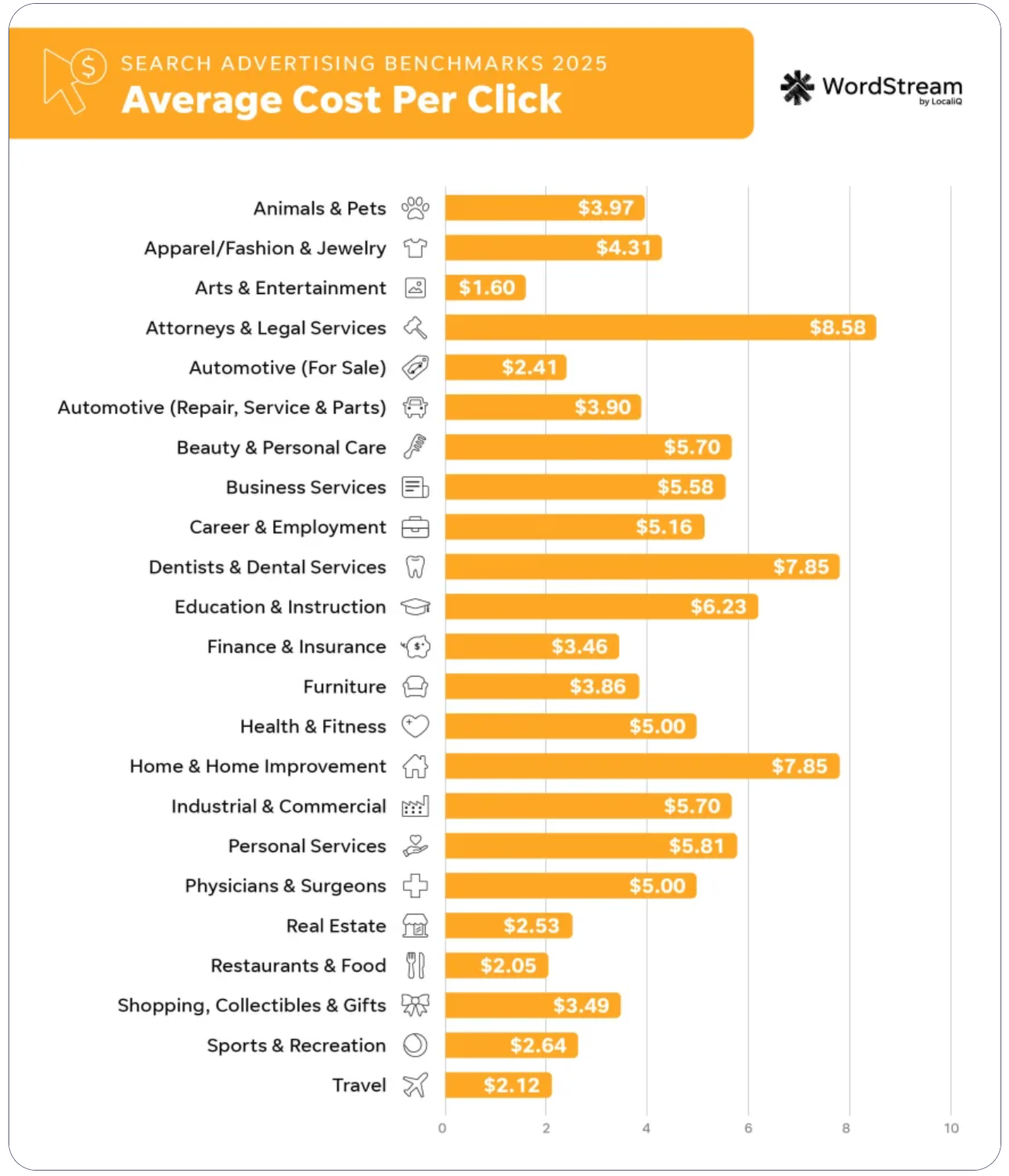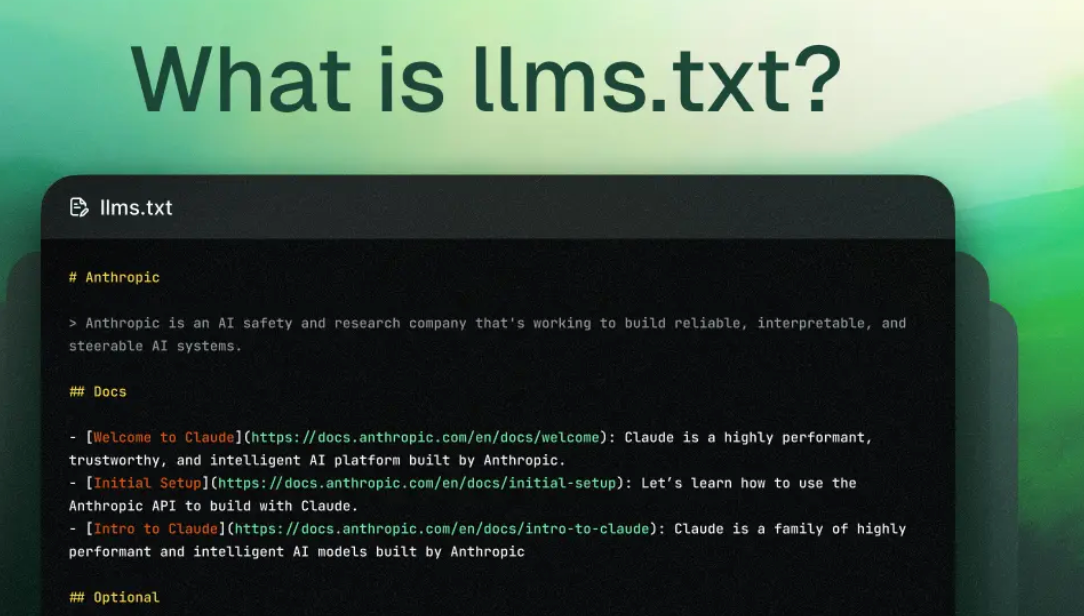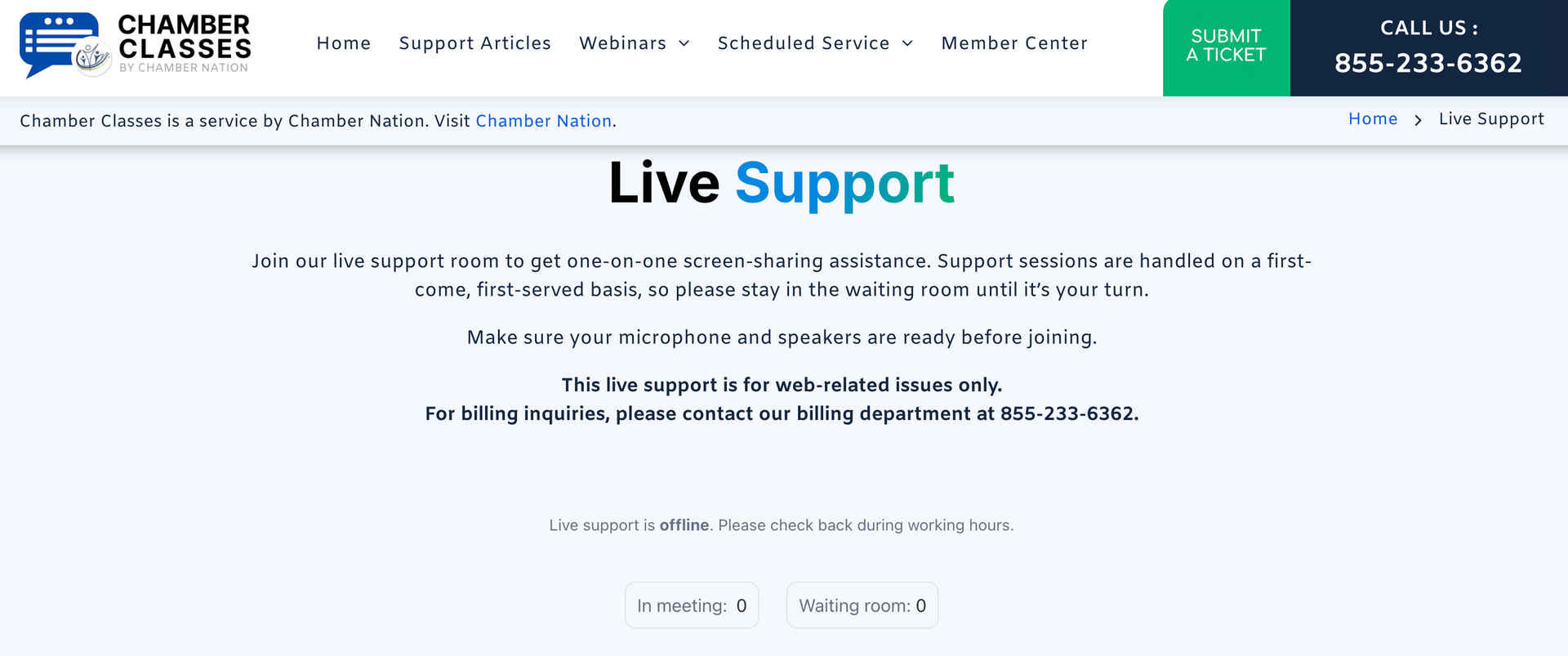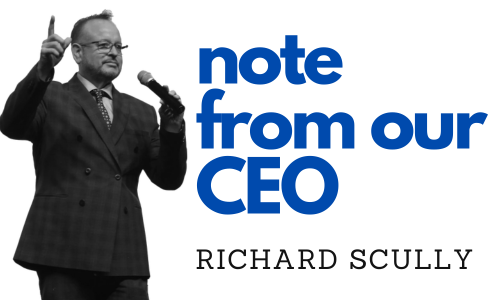Auto CRM Posting from Any Email
richard • 21 July 2022
REGARDLESS OF THE LOCAL EMAIL SYSTEM, YOU MAY USE IE. MICROSOFT Outlook, Etc... IF YOU want it to update your member CRM record in Chamber nation automatically, IT'S Here AND ready to go!

AUTOCRM
General Idea
As an additional feature to the CRM, AutoCRM allows a user to make a quick record in the CRM of their day-to-day emails to prospects and members. This is done by bcc-ing the autocrm@systemdomain.com address (where "systemdomain.com" is the native domain name of the system that you are operating within). Support will be happy to help you with this.
Configuration
If an email is bcc'd to autocrm@, it will need to match with 1 database record only on the from address (the association rep) and 1 database record only on the to address (the member or prospect being communicated with). If there is not a match, an error message will be returned to you via email.
Error Report
In the configuration area, there is a link to an error report. In case you are having difficulty using the system... this will show the errors that are logged, when an email is set to autocrm@
General Idea
As an additional feature to the CRM, AutoCRM allows a user to make a quick record in the CRM of their day-to-day emails to prospects and members. This is done by bcc-ing the autocrm@systemdomain.com address (where "systemdomain.com" is the native domain name of the system that you are operating within). Support will be happy to help you with this.
Configuration
- To configure, go to Configuration > CRM System
- Find the Auto CRM Settings
- Enter the emails to accept from, and enter the email addresses of the association rep(s) who will be using AutoCRM. This will limit usage to only emails with a from address matching these.
- Select a type for Record as Contact Type. This is the contact type for the contacts that will be recorded by AutoCRM
If an email is bcc'd to autocrm@, it will need to match with 1 database record only on the from address (the association rep) and 1 database record only on the to address (the member or prospect being communicated with). If there is not a match, an error message will be returned to you via email.
Error Report
In the configuration area, there is a link to an error report. In case you are having difficulty using the system... this will show the errors that are logged, when an email is set to autocrm@