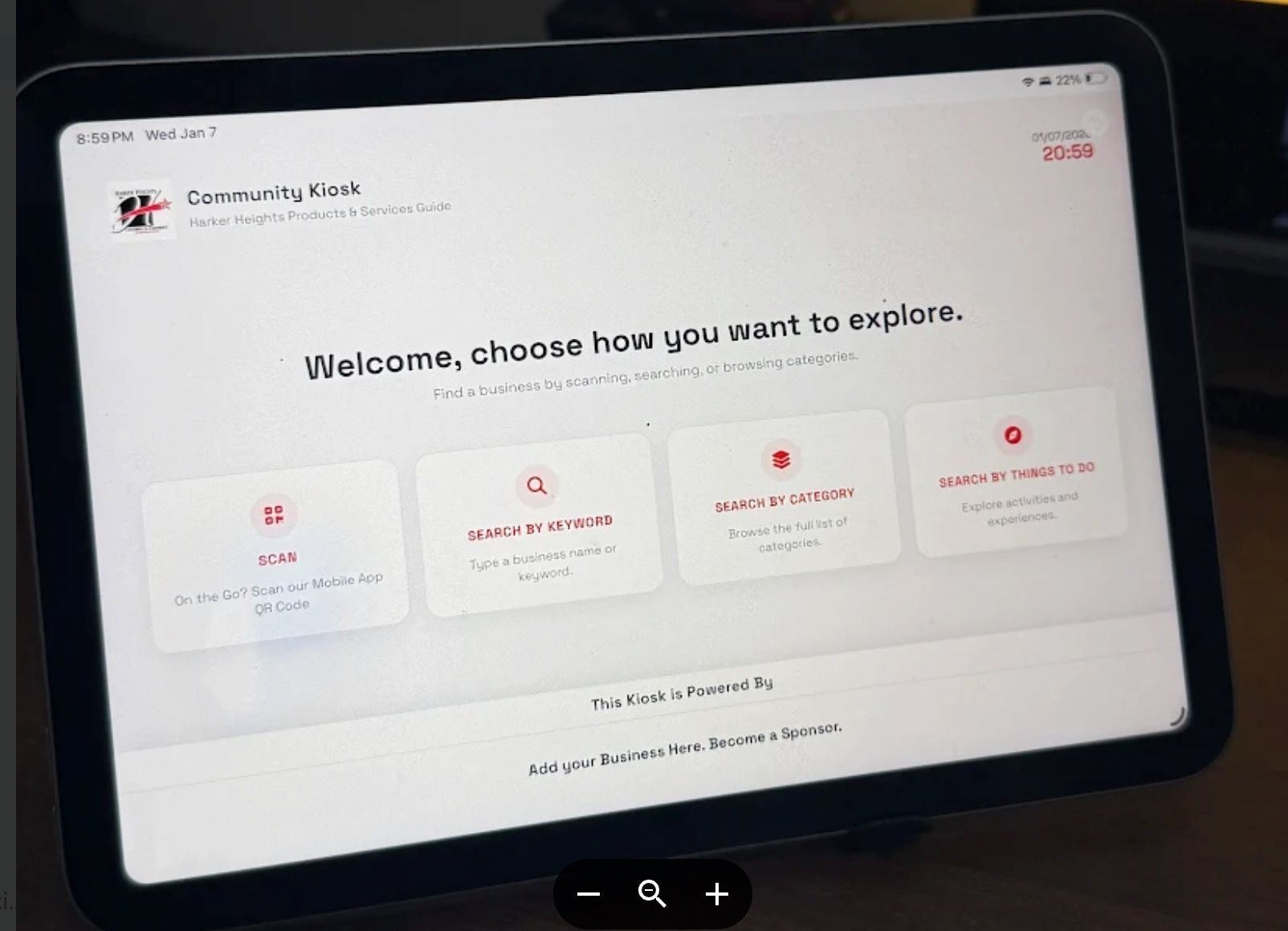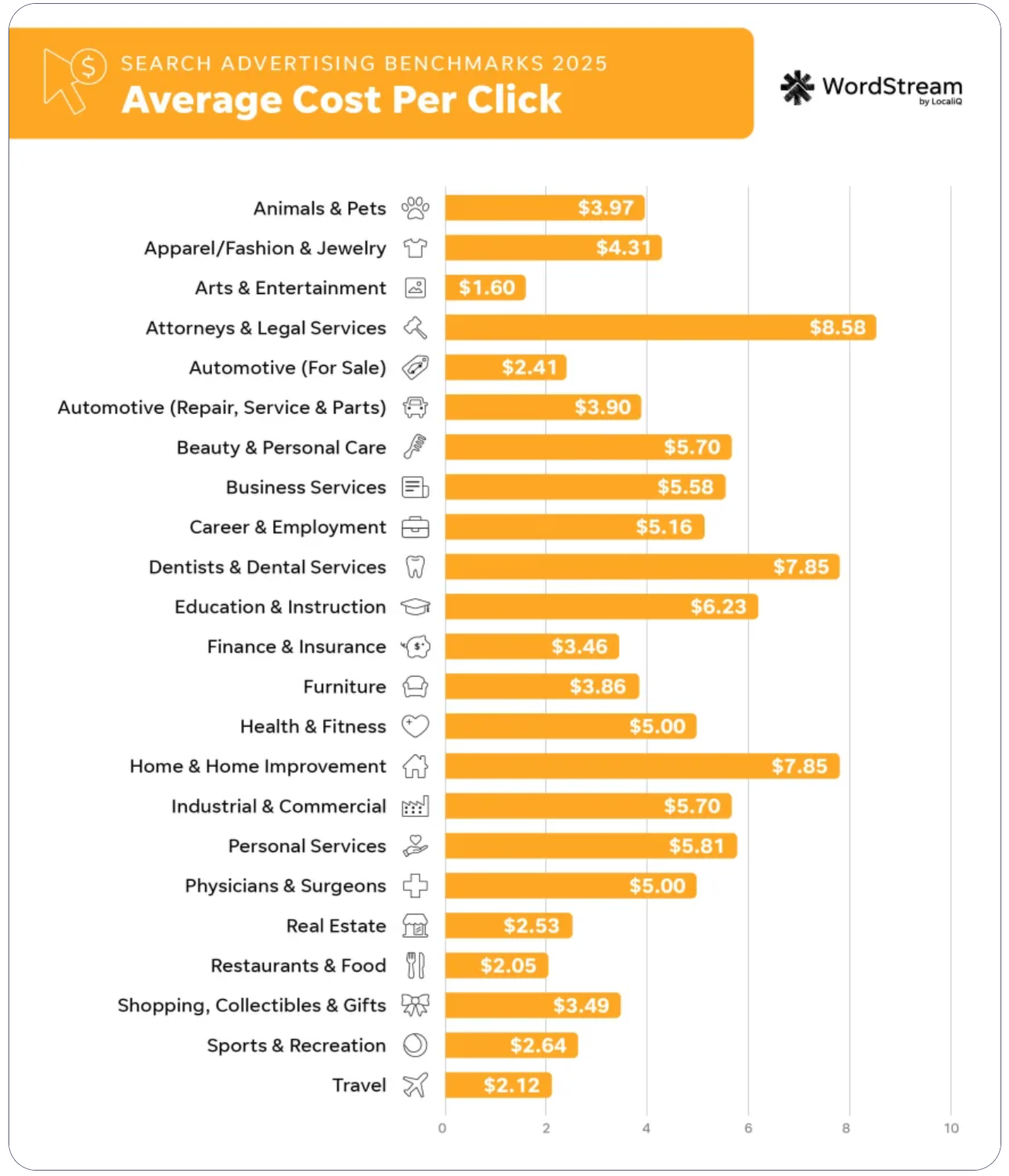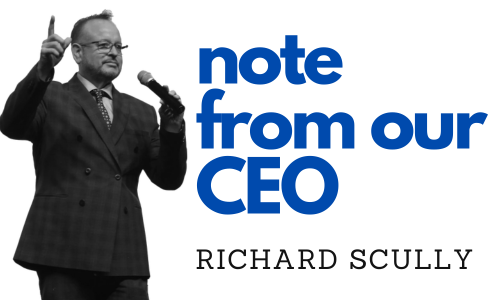NEWSLETTER MANAGER IMAGE MANAGEMENT
richard • 3 May 2022
NEWSLETTER MANAGER SAVE OPTION AND FILE MANAGER FOR IMAGES
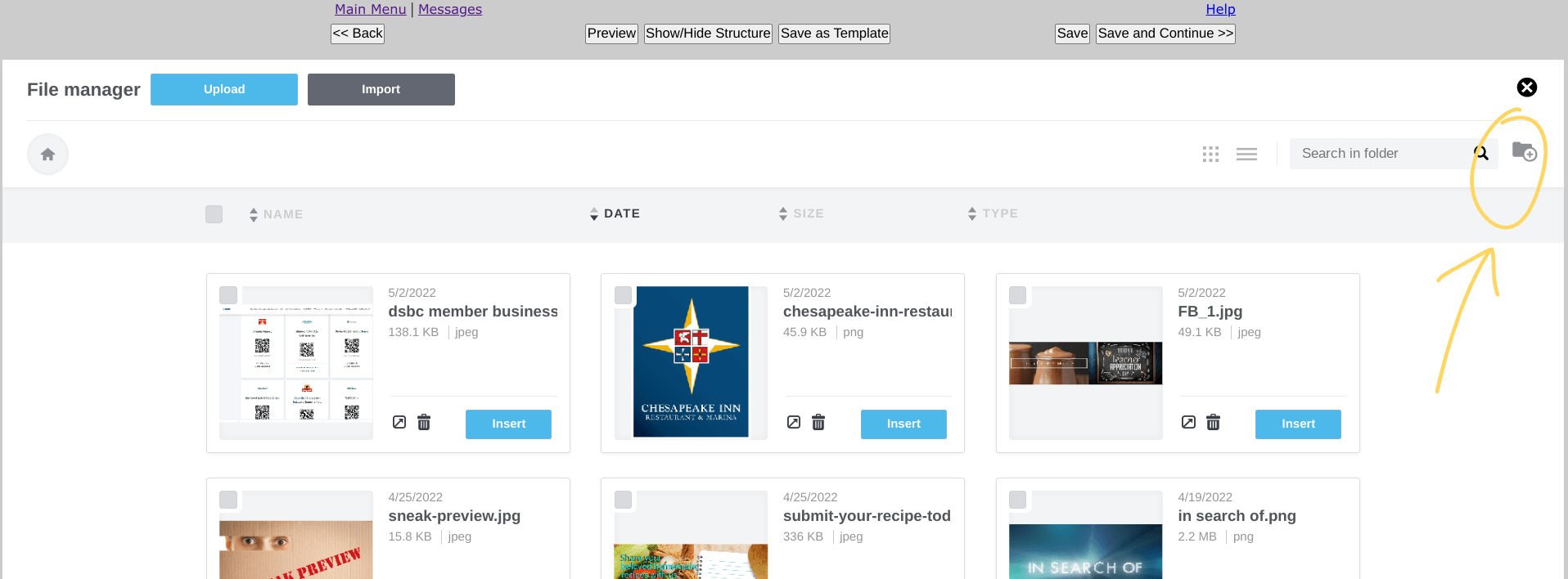
Here are a couple of tips you might want to keep in mind when using the broadcast message or newsletter manager.
We hope this was a helpful tip.
- If you are editing your newsletter or broadcast message, be sure to SAVE your work along the way. At the top of the editor, you will see a "SAVE" button that, when pressed, saves your work along the way. If you lose your Internet connection, you will be glad you did.
- The editor's file manager allows uploaded images to be stored in different folders. A new image can be uploaded with a duplicate filename if added to a separate folder. The attached screenshot shows where the "new folder" option is located within the file manager.
We hope this was a helpful tip.