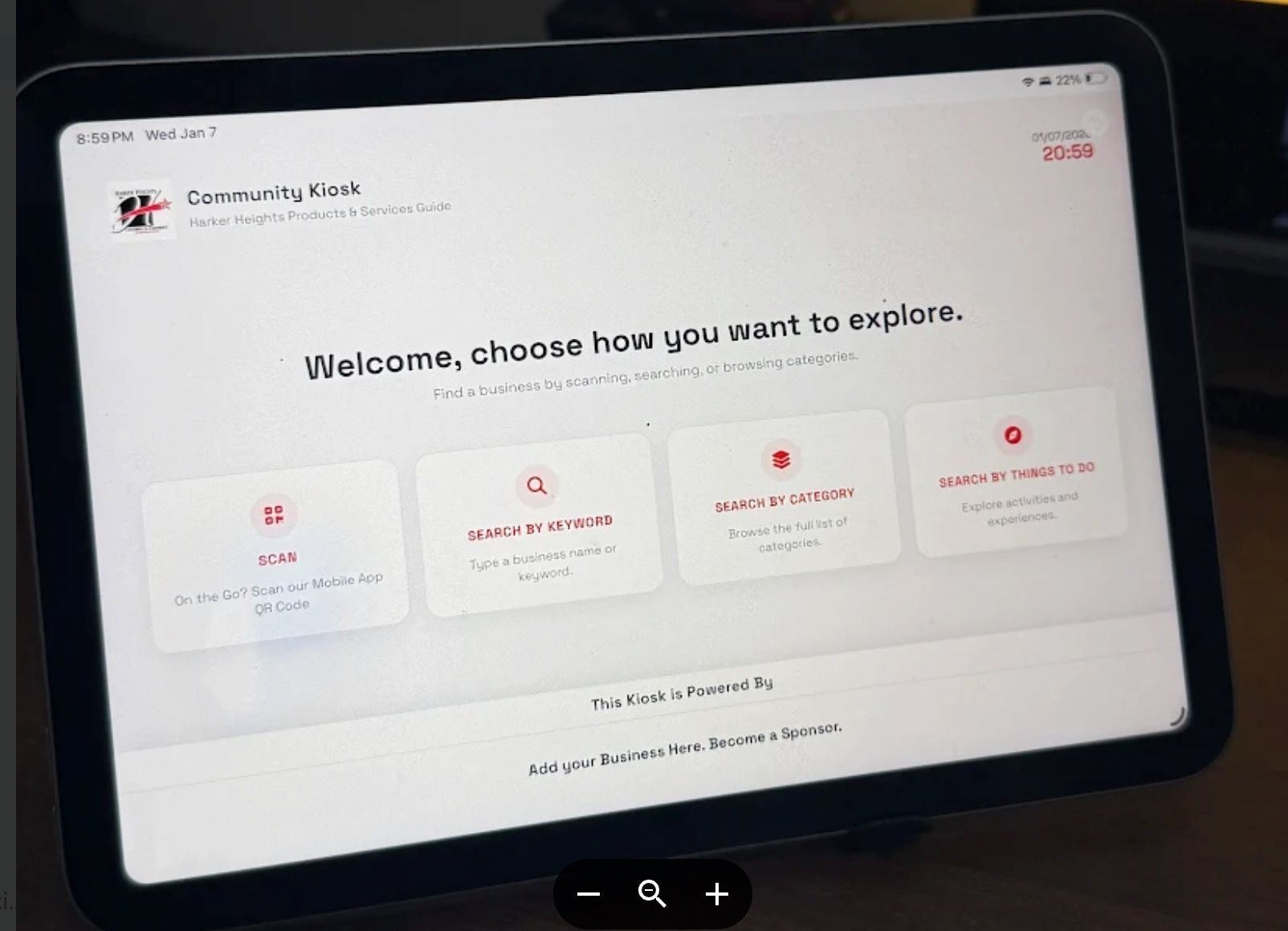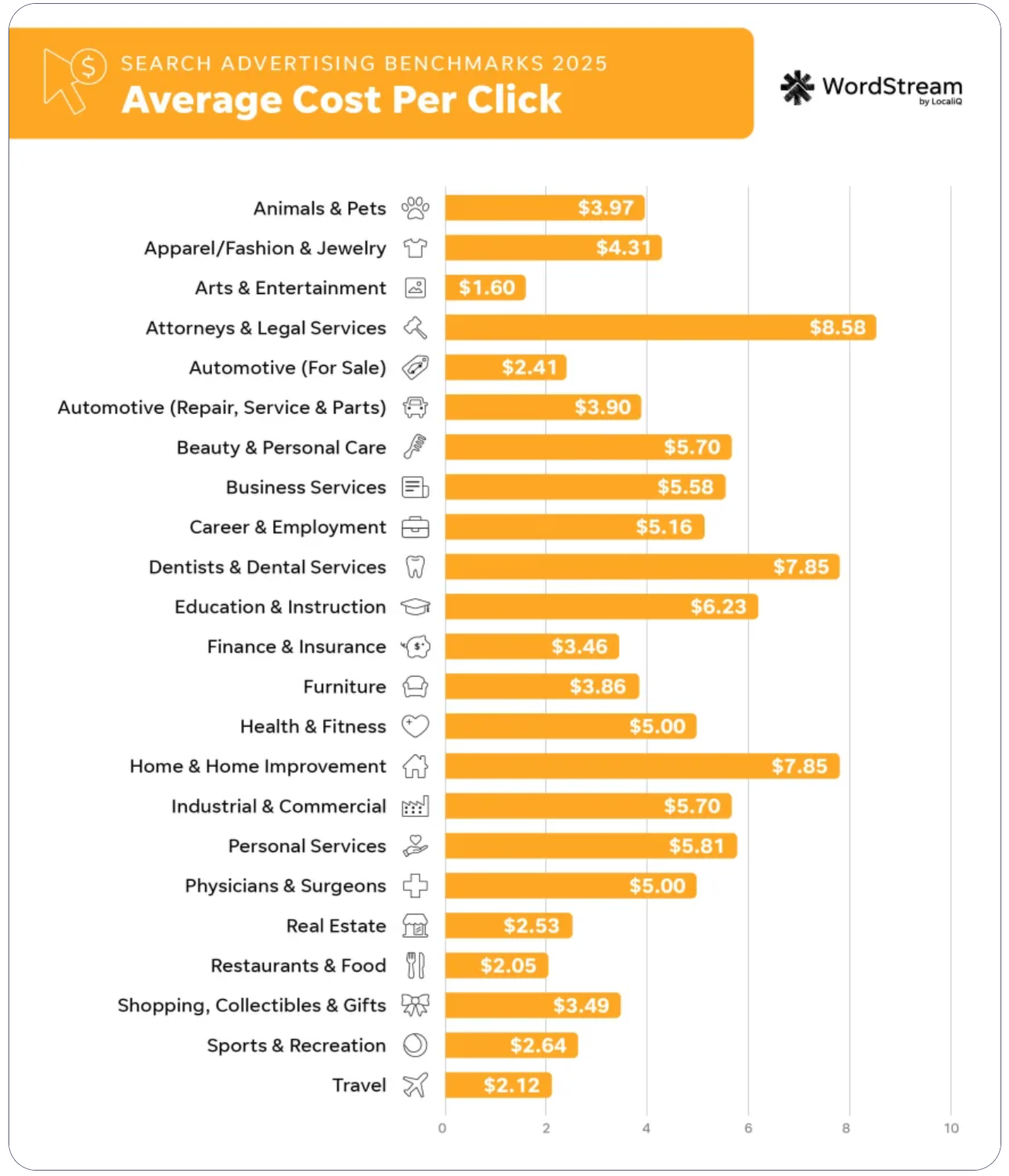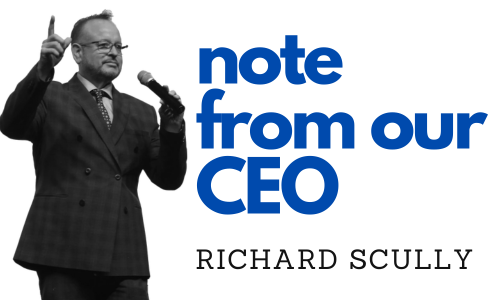Management System AI Workflow Automations - Coming Soon
richard • 29 January 2025
Soon you will begin to see Ai images in various areas of your membership management system.
The engineering team has been diligently integrating AI automation into different components of your membership management systems. Although it’s still undergoing testing and hasn't been officially launched, once it is, you may find it beneficial for streamlining your workflow.
Customers will need to create their own OpenAI account and obtain an API code, which is straightforward and affordable. After setting up your account, we will assist you in swiftly connecting to all the new services (once they are released).
Customers will need to create their own OpenAI account and obtain an API code, which is straightforward and affordable. After setting up your account, we will assist you in swiftly connecting to all the new services (once they are released).
How to Set Up an OpenAI Account and Get an API Key
Step 1: Create an OpenAI Account
- Go to OpenAI's platform website .
- Click Sign Up (or Log In if you already have an account).
- Choose to sign up using:
- An email and password
- A Google account
- A Microsoft account
- Verify your email if prompted.
Step 2: Set Up Billing (If Needed)
- Navigate to the Billing page: https://platform.openai.com/account/billing .
- If you want to access paid features, add a payment method .
Step 3: Generate Your API Key
- Go to API Keys : https://platform.openai.com/account/api-keys .
- Click Create a new secret key .
- Copy the API key and store it securely —you won’t be able to see it again.
- Provide Chamber Nation With this API key (via a ticket) to integrate OpenAI services into your applications.
Tutorial (Don't Worry We Will Handle the Technical Stuff)
Official OpenAI API Guide