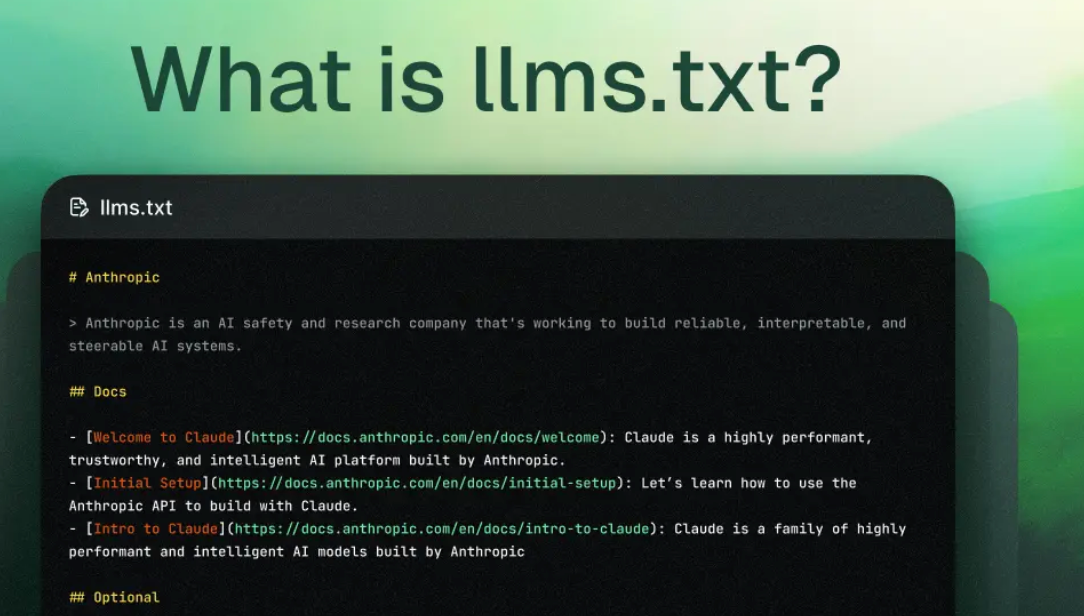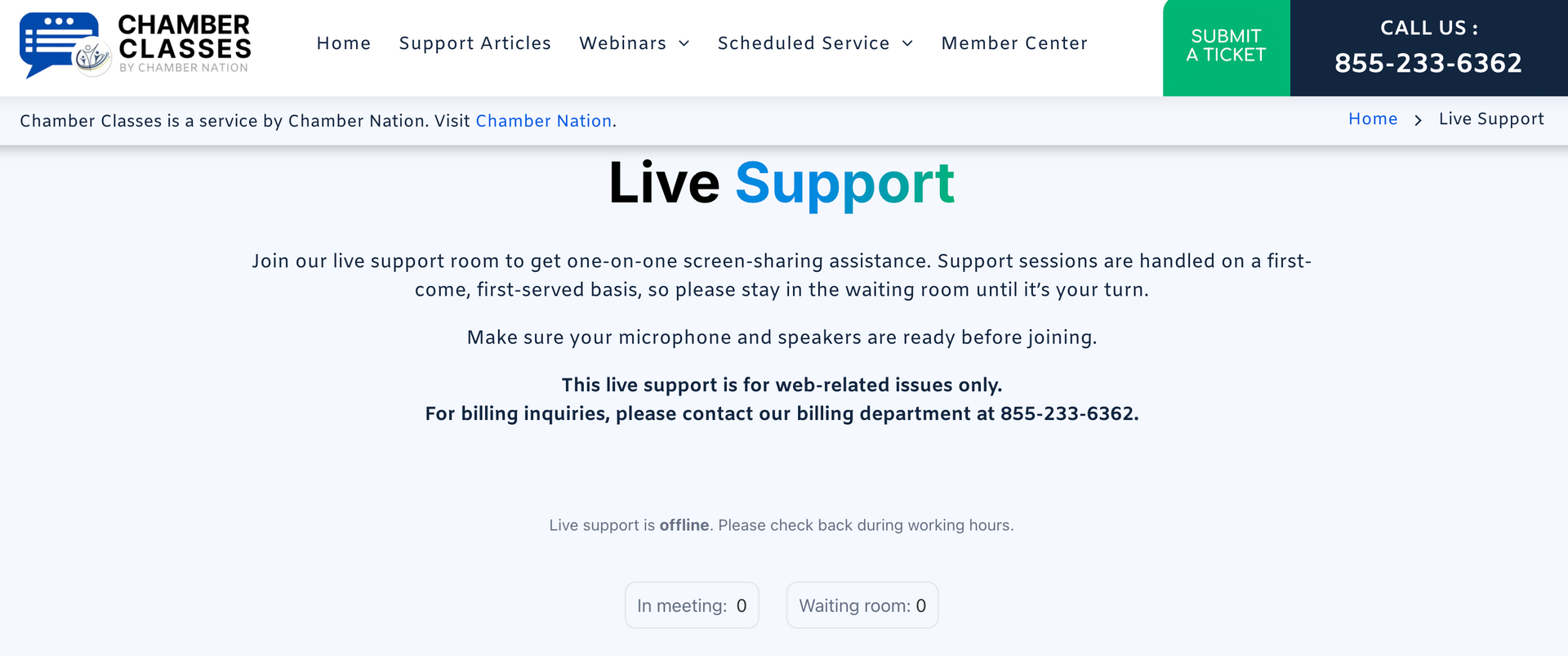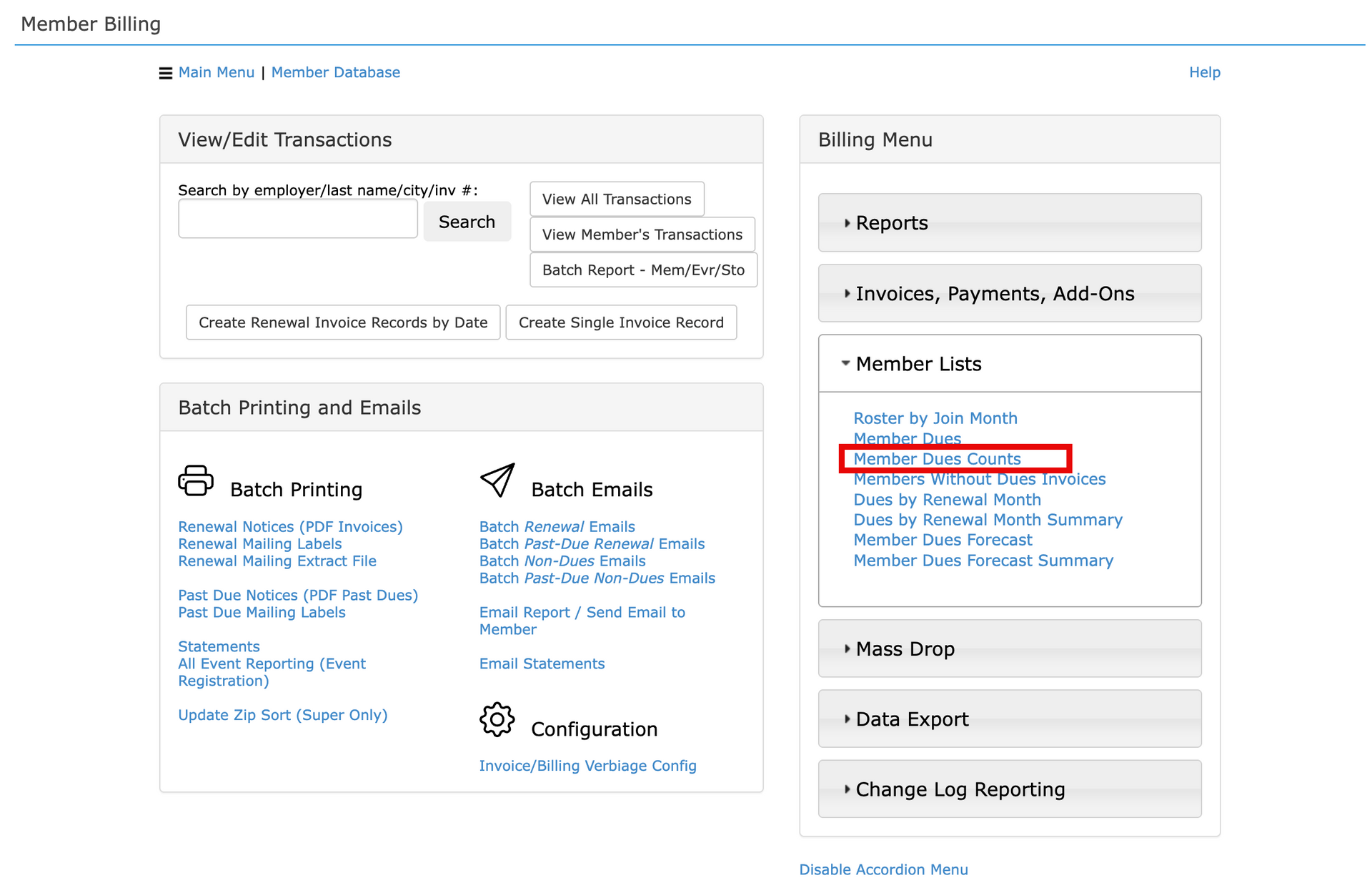Event Waitlist - New System Feature
Waiting list for event registration system - new feature

Hi everyone!
I wanted to let everyone know about a new event registration feature I just rolled out that clients have been requesting for a while. When you set up a cap on attendees for an event, you now have the option to enable a waitlist option that will let people sign up but not be added to the event until there is space. There is an additional option they can enable that will auto move people off the waitlist when space opens up.
When someone signs up for the waitlist they go through registration as normal but it essentially holds their registration in a purgatory between incomplete and complete when they finish. When they get moved off the waitlist it changes their status to completed and cycles through the normal functions to complete the registration and their invoice (if applicable).
Attendees will receive a confirmation email when they add themselves to the waitlist, but it will omit a bunch of info like payment links, QR codes, confirmation numbers, portal links, etc. It will also make it clear in the subject and the content of the message that it is for a waitlist confirmation. Admins get a copy of this same email.
If the event has a fee, the person on the waitlist would not pay anything unless they actually get added to the event. When someone gets moved off the waitlist to the main event, it will send them an email depending on the invoice status:
- No Invoice - it will send them an email notifying them that they are off the waitlist and then send them their full confirmation email with all the previously omitted info added back in.
- Invoice - it will send them an email notifying them and providing them with a payment link. Once they pay they get their normal confirmation email with all the info in it.
If the waitlist is enabled for an event, a link to view the current waitlist will show up next to the link for the attendee list. From that page admins can see the current people on the waitlist and their priority. They can also manually move them to the main event from there. If auto move is enabled, it will trigger when:
- Admins remove an attendee from the event, and
- When a normal registration is completed - for example, if someone came back to edit their registration and removed an attendee from their group, thereby opening up a spot, the next person in line on the waitlist would automatically be moved to the main list.
Everything is live and available for the clients now, if anyone has any questions or runs into any issues with it please let support know and we will take care of it right away.