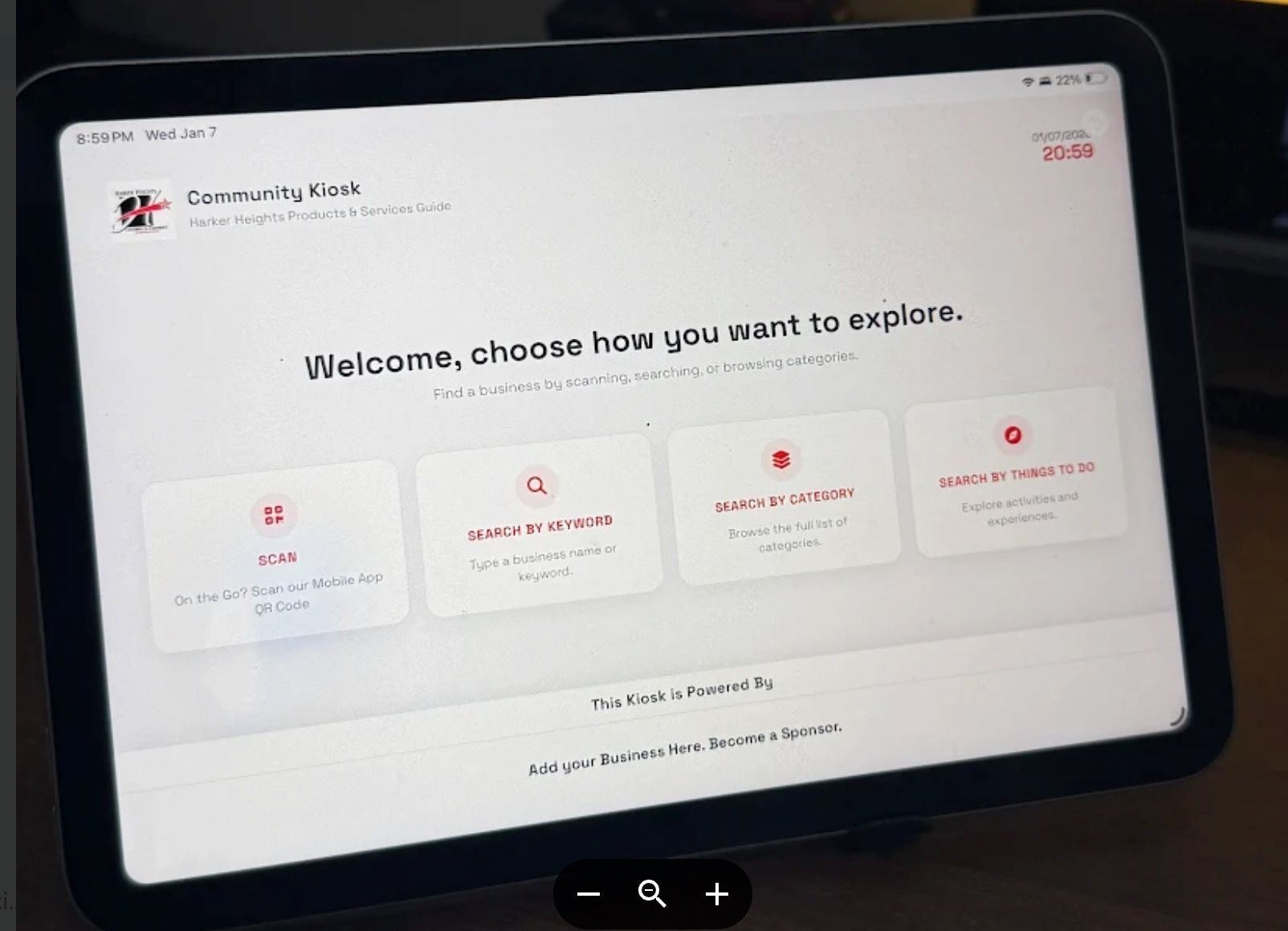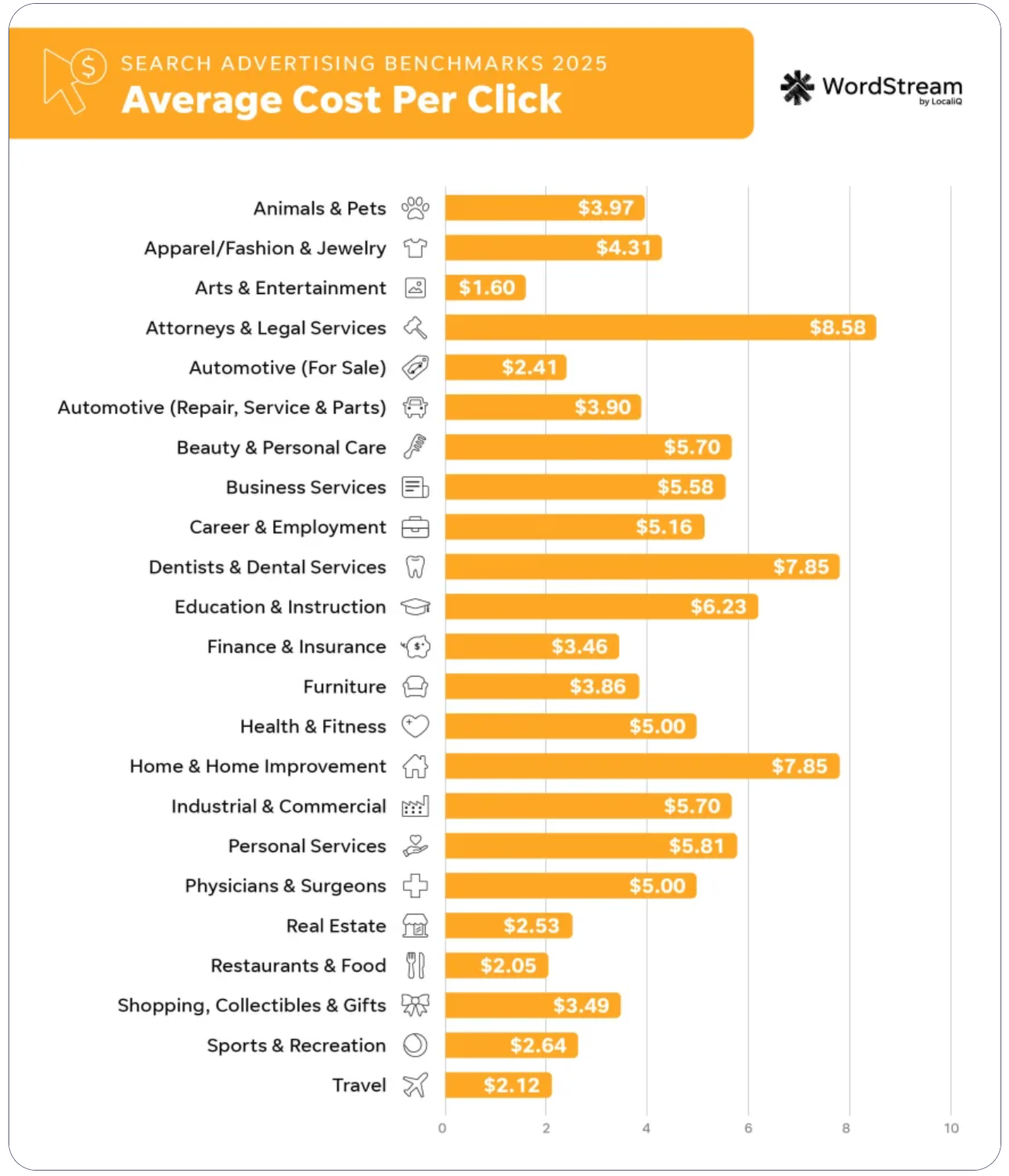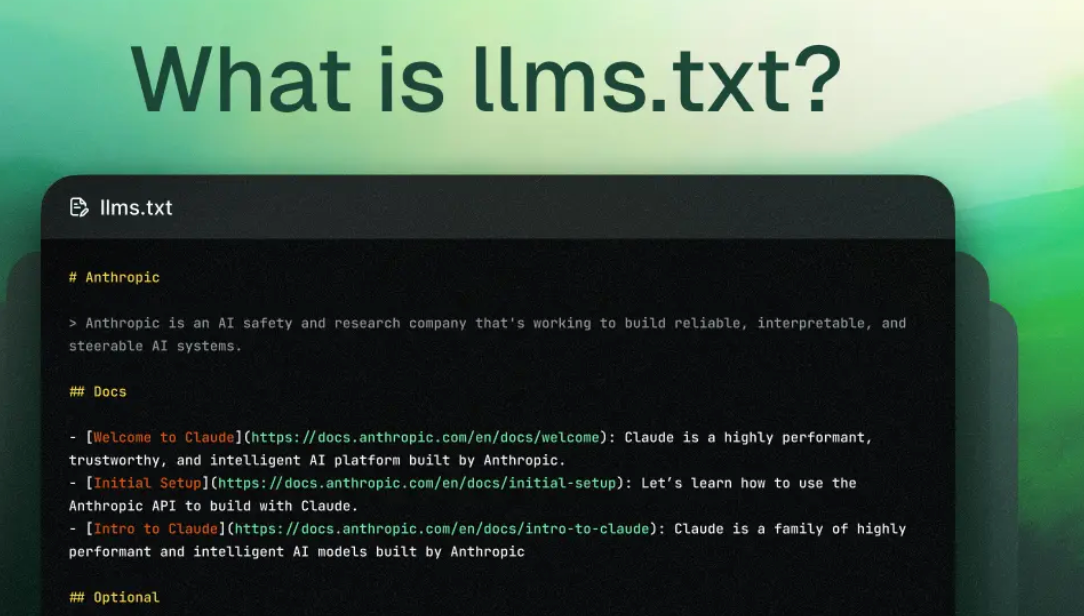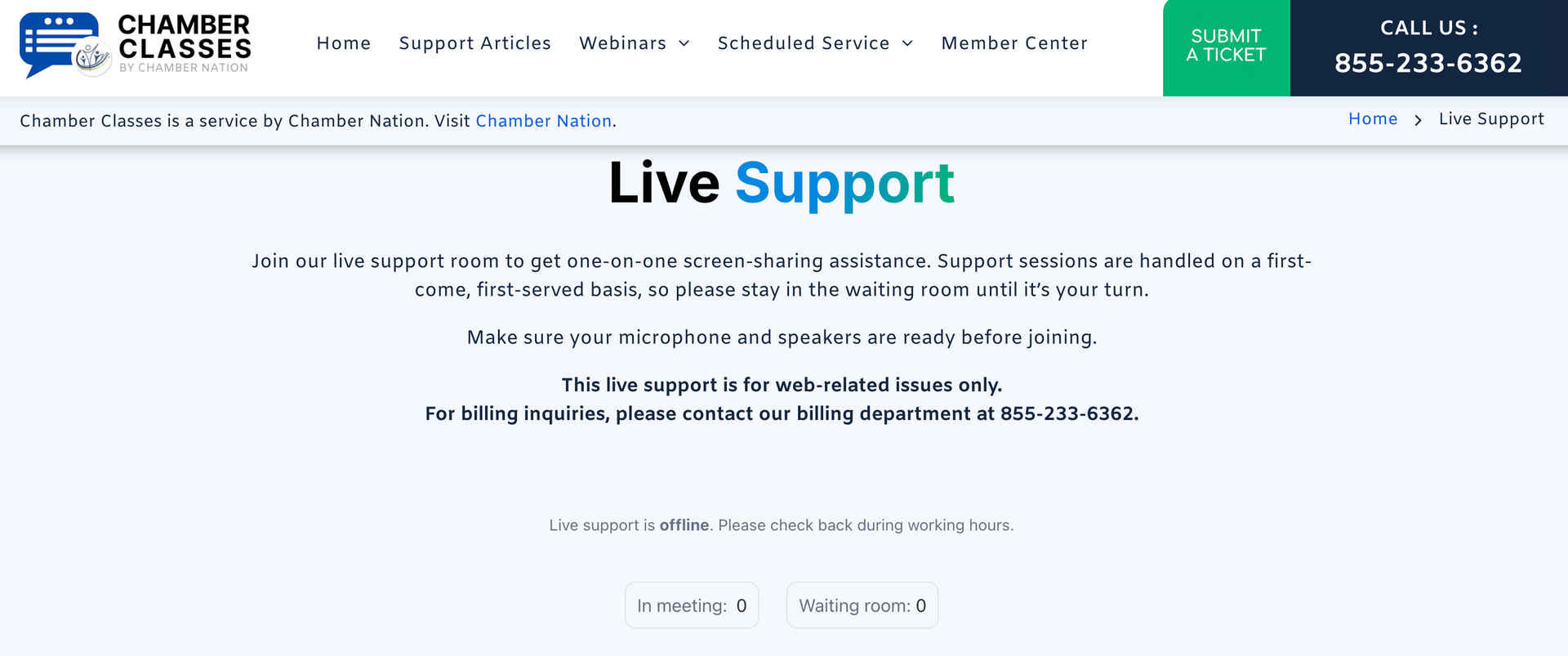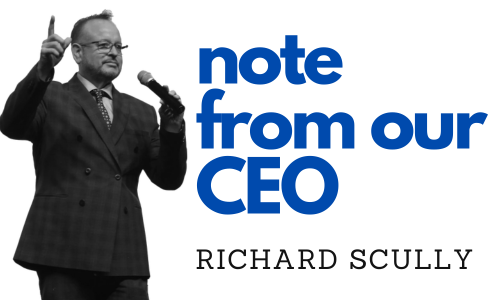Event Registration Now Supports Cross Reference Member Selection for Faster Registration
richard • 23 August 2021
Event Registration Now Supports Cross Reference Member Selection

We had a recent request from a customer asking if there was an easy way to add
CROSS REFERENCED MEMBERS
to an event registration. It dawned on us that this was an amazing idea -- so we built it.
If you would like to make it really fast and easy for yourself ( admin level users ) and even those members who are cross-referenced with others to quickly add them to a event registration, just follow the steps below or let support know that you would like us to activate this for you.
Steps to activate CROSS REFERENCE AUTOMATION FOR EVENT REGISTRATION:
If you would like to make it really fast and easy for yourself ( admin level users ) and even those members who are cross-referenced with others to quickly add them to a event registration, just follow the steps below or let support know that you would like us to activate this for you.
Steps to activate CROSS REFERENCE AUTOMATION FOR EVENT REGISTRATION:
- Go to your Configuration area
- Event Registration
- and then under the 'Membership Authentication,
- New Members, Prospects, and Permission Options' tab.
- The new option is called 'Enable 'Quick Add' Buttons for Xref Members'.
- If enabled it will display quick add buttons for anyone in the cross reference group when they get to the summary screen and they can use those to quickly add people.
- This is available for admins as well xRef members when they are manually registering someone else.