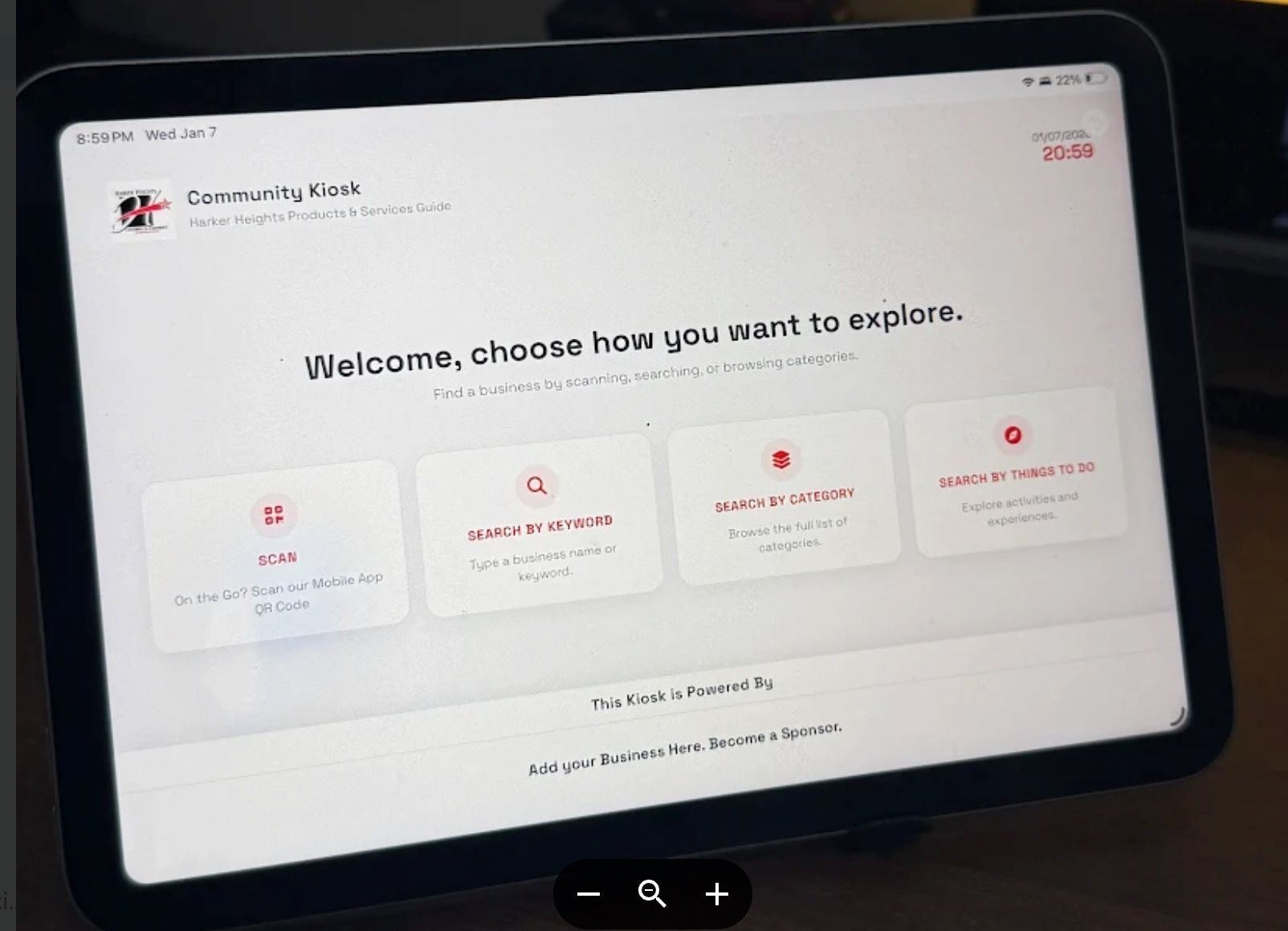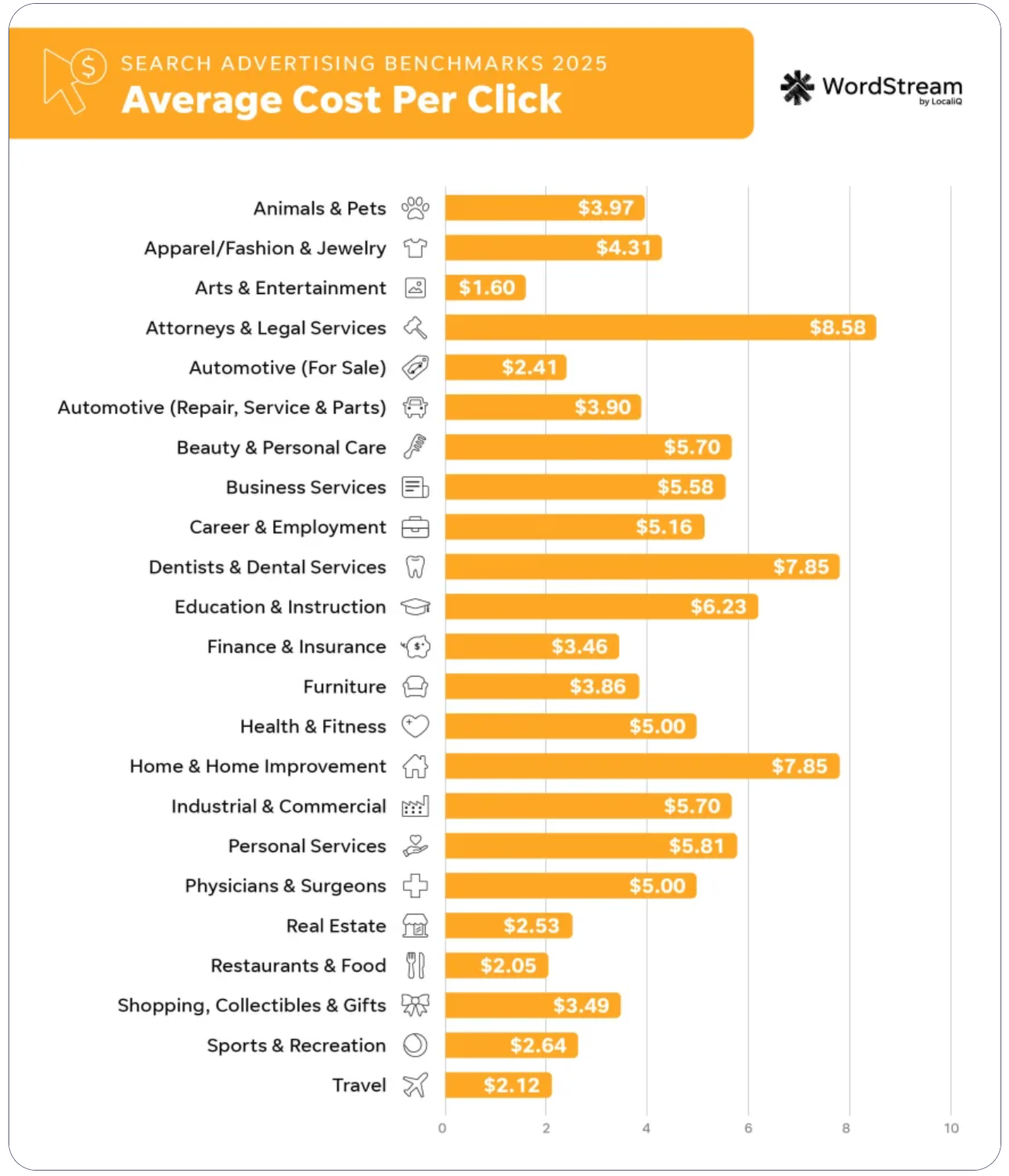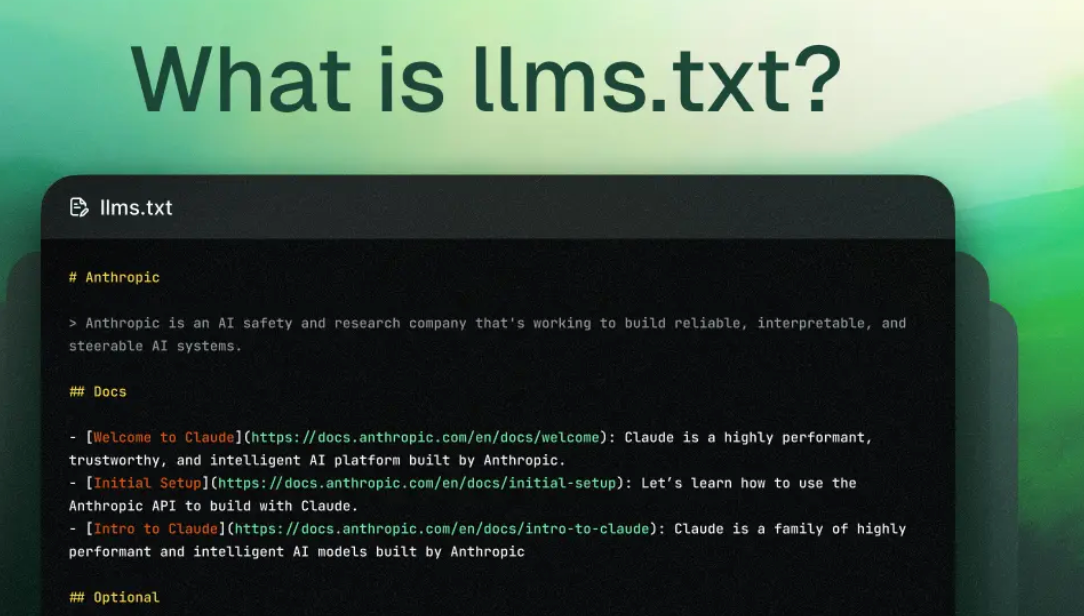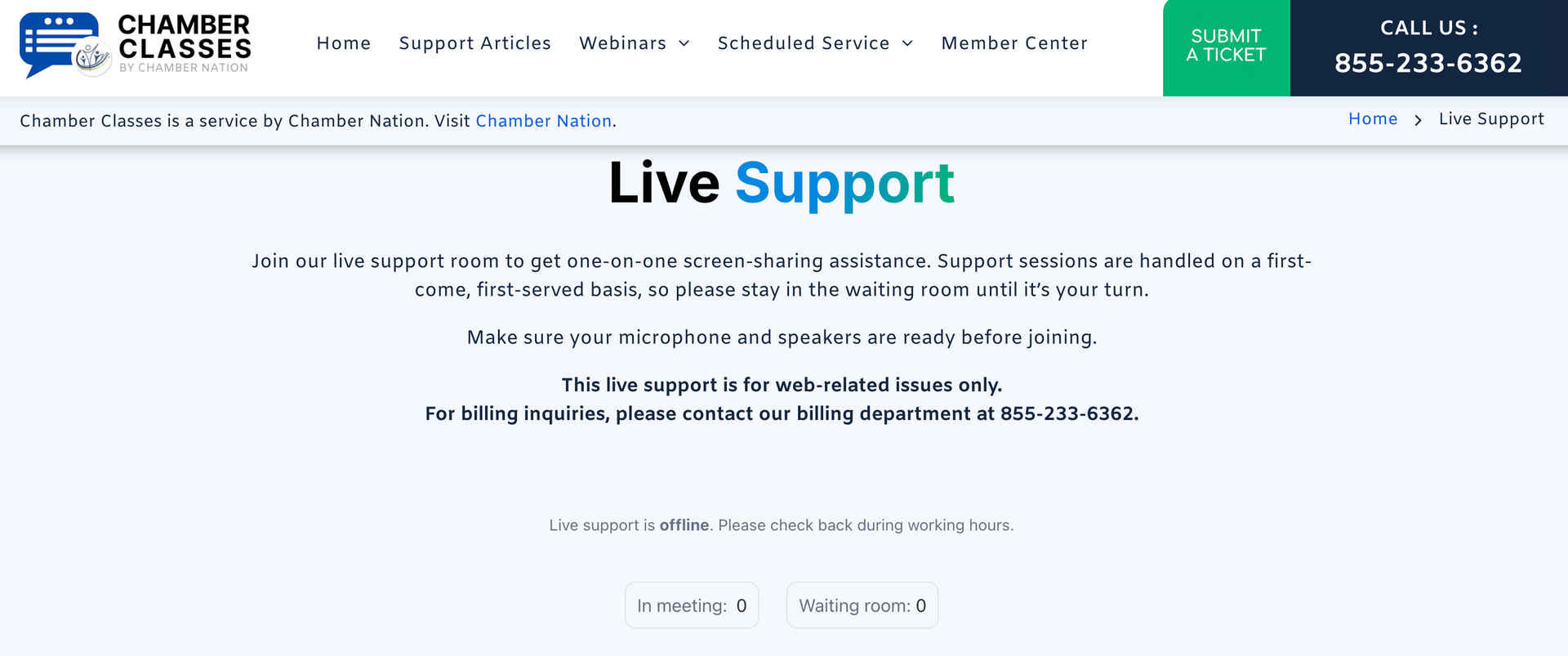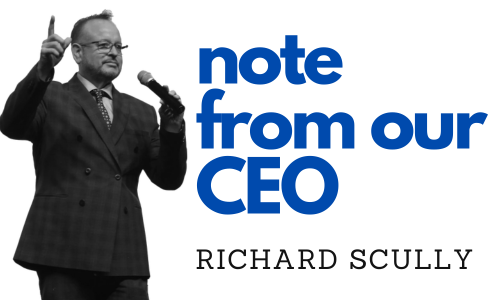Duplicate Event Packages - Time Saver
richard • 20 June 2022
save time by copying event packages from A previous event
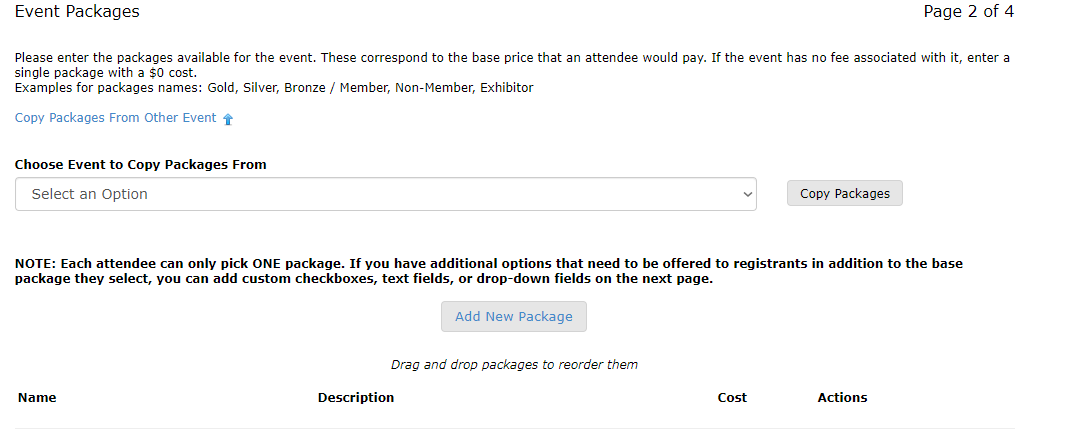
- Click on "Add New Event"
- Enter the event name, description, dates, payment options, cutoff dates, and any other applicable fields available on this page. It's important to enter a notification email address. When people sign-up for the event, a notification will be sent to this address.
- Click on Continue. You will be taken to the Event Packages.
- Now that they're on the Event Packages, they'll find Copy Packages from Other Event.
- A dropdown will appear where they can choose the previous event to copy packages from.