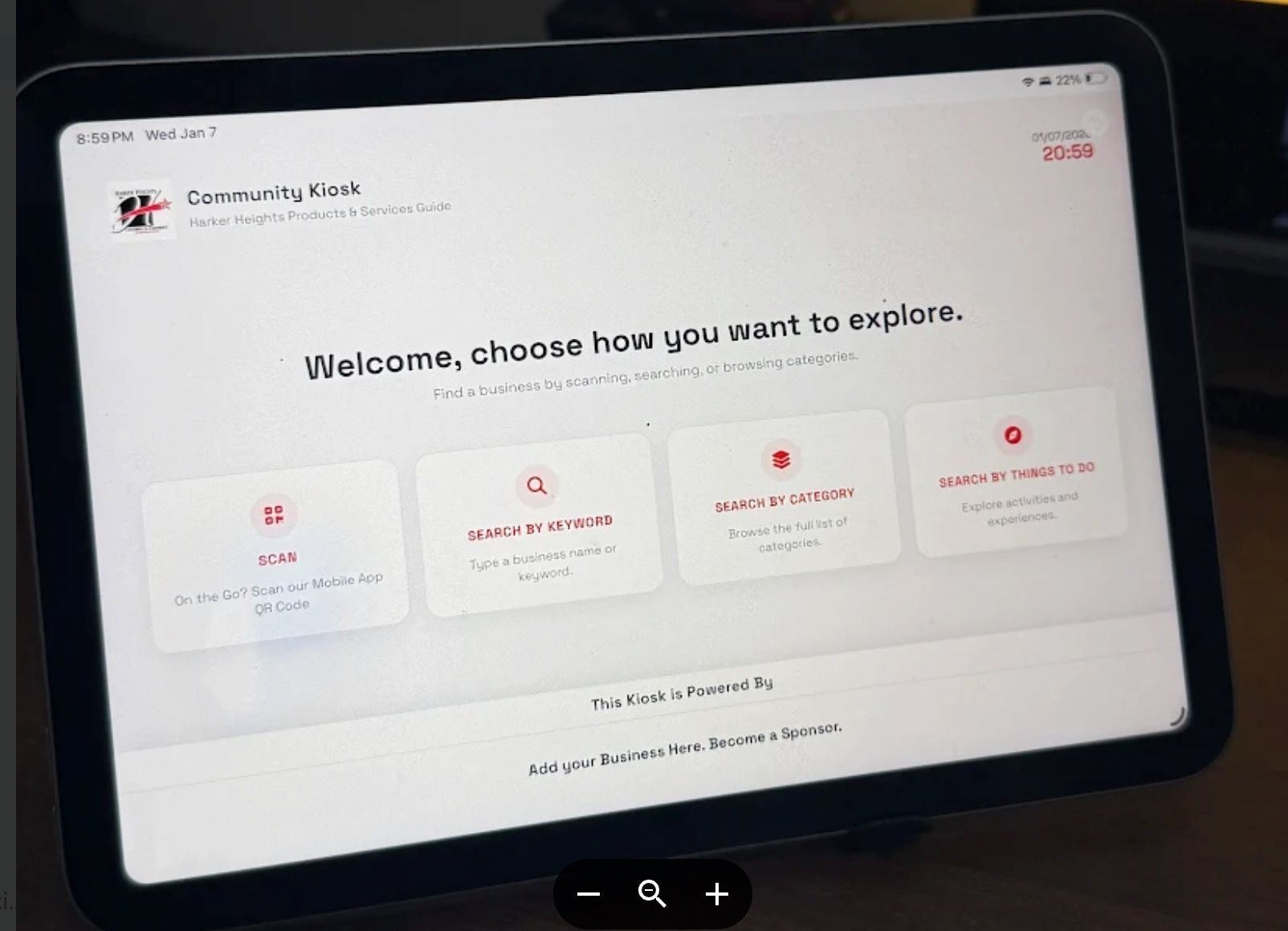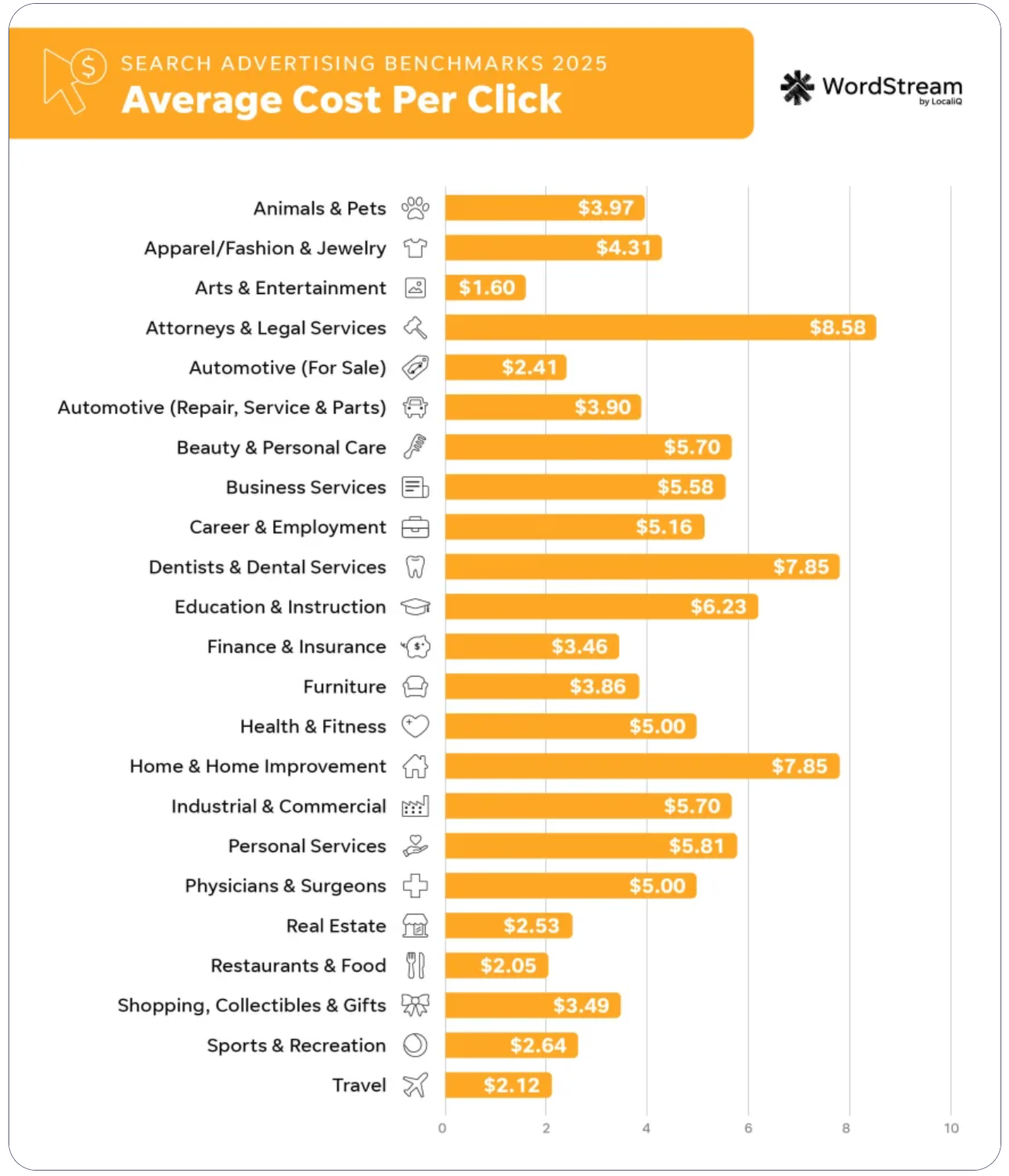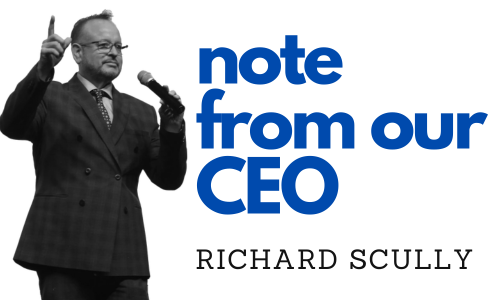Amplify and Modernize your Event Registration Pages
richard • 9 January 2024
it is easy to modernize your event registration pages with promo images

Step 1: Upload Your Promo Image
To get started, access your Chamber Nation management system. From the top MENU bar, navigate to Website > Content Manager Menu > Promo Image Manager. Upload your desired promo image, which will serve as the background for one of your events. Choose an image that you think would look appealing and captivating. You can upload promo images that would reflect the personality of many types of events.
Step 2: Customize Your Event
Next, go to your Event Registration area and select one of your events. Click the edit button to make changes. Scroll down to the LOGO OPTIONS section, where you'll find the option to SELECT A PROMO IMAGE. You should see the image you uploaded in Step 1. Once you have selected the promo image, go to the bottom of the page and click Save and Continue.
Step 3: Showcase Your Professional Event Registration Page
Return to the main screen and access your list of event registrations. Look for the CLICK TO VIEW REGISTRATION LINK associated with your event. Click on it, and you will be directed to a polished and professional event registration page that will effectively promote your upcoming events. Take pride in the improved aesthetics and user experience of your event promotion.
By following these three simple steps, you can enhance the visual appeal and professionalism of your event registration process, ultimately attracting more participants and generating greater interest in your events.
To get started, access your Chamber Nation management system. From the top MENU bar, navigate to Website > Content Manager Menu > Promo Image Manager. Upload your desired promo image, which will serve as the background for one of your events. Choose an image that you think would look appealing and captivating. You can upload promo images that would reflect the personality of many types of events.
Step 2: Customize Your Event
Next, go to your Event Registration area and select one of your events. Click the edit button to make changes. Scroll down to the LOGO OPTIONS section, where you'll find the option to SELECT A PROMO IMAGE. You should see the image you uploaded in Step 1. Once you have selected the promo image, go to the bottom of the page and click Save and Continue.
Step 3: Showcase Your Professional Event Registration Page
Return to the main screen and access your list of event registrations. Look for the CLICK TO VIEW REGISTRATION LINK associated with your event. Click on it, and you will be directed to a polished and professional event registration page that will effectively promote your upcoming events. Take pride in the improved aesthetics and user experience of your event promotion.
By following these three simple steps, you can enhance the visual appeal and professionalism of your event registration process, ultimately attracting more participants and generating greater interest in your events.