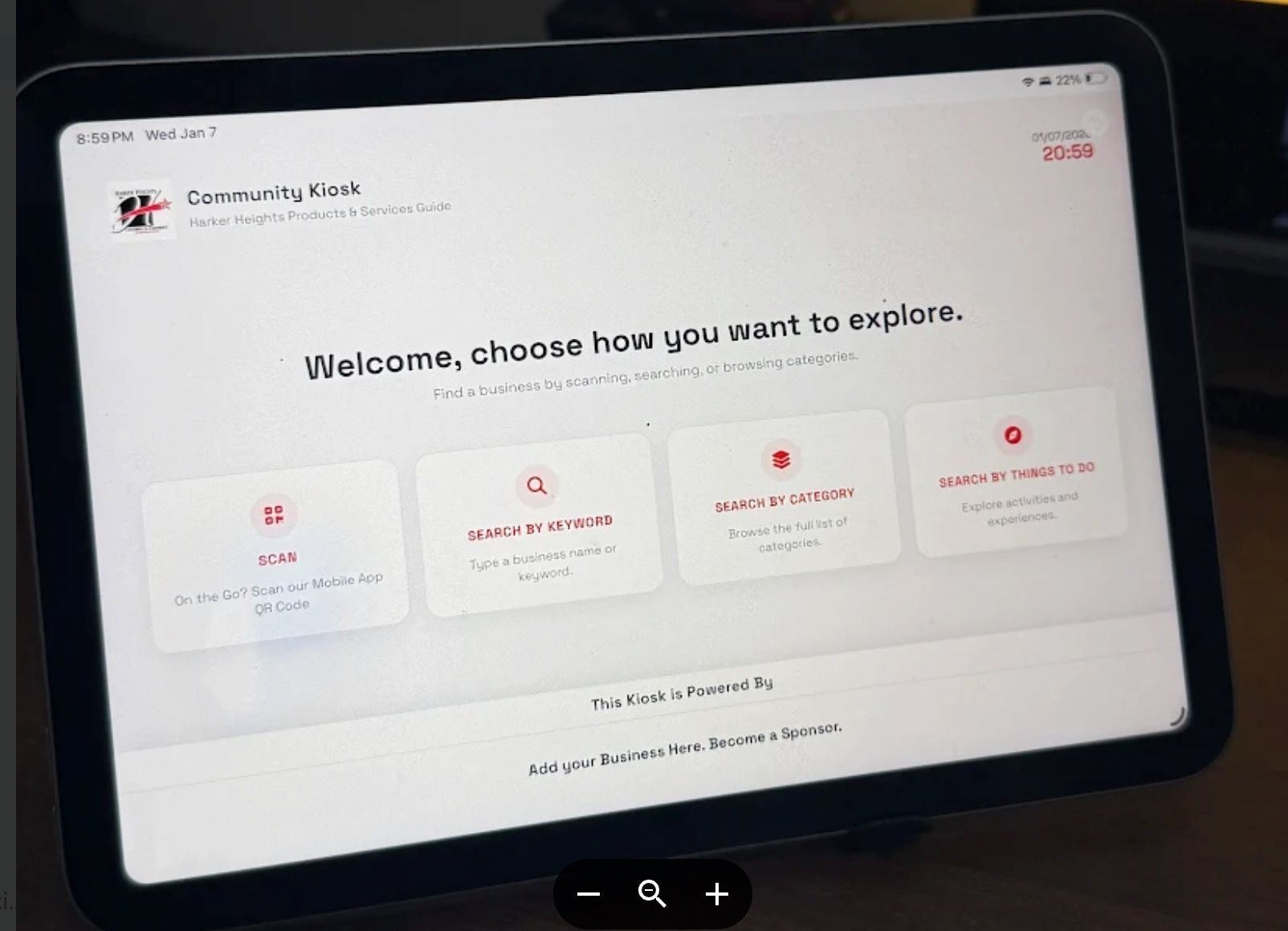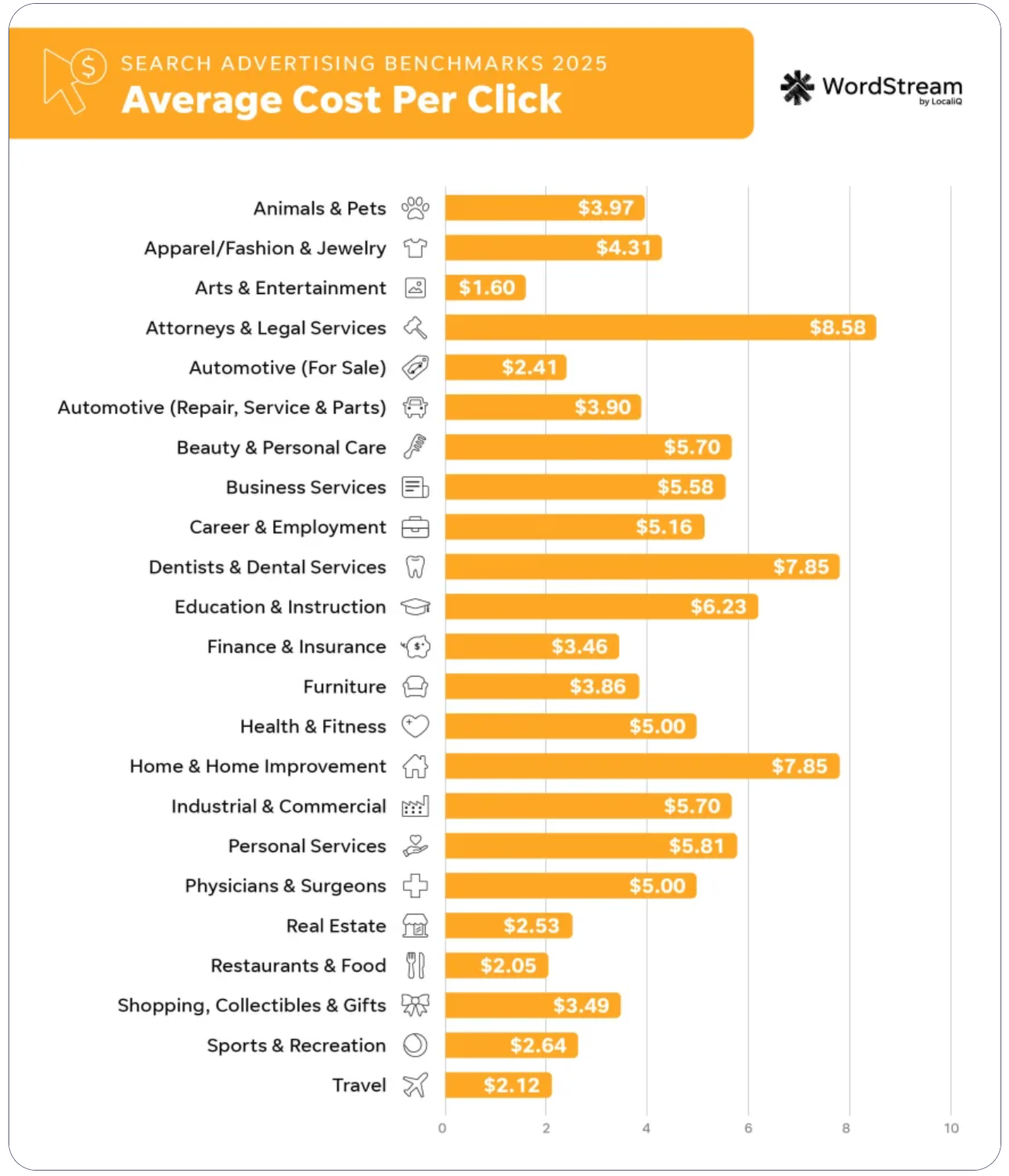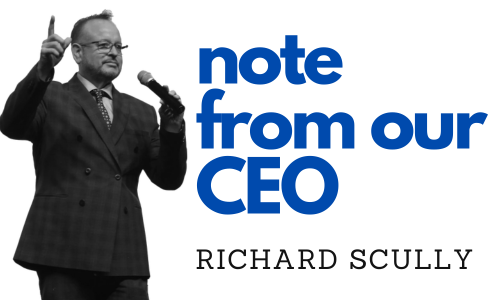New Member Onboarding Flow Chart
richard • 27 January 2022
THIS FLOW DESCRIPTION EXPLAINS THE PROCESS A NEW MEMBER GOES THROUGH AFTER THEY ARE ADDED TO THE DATABASE
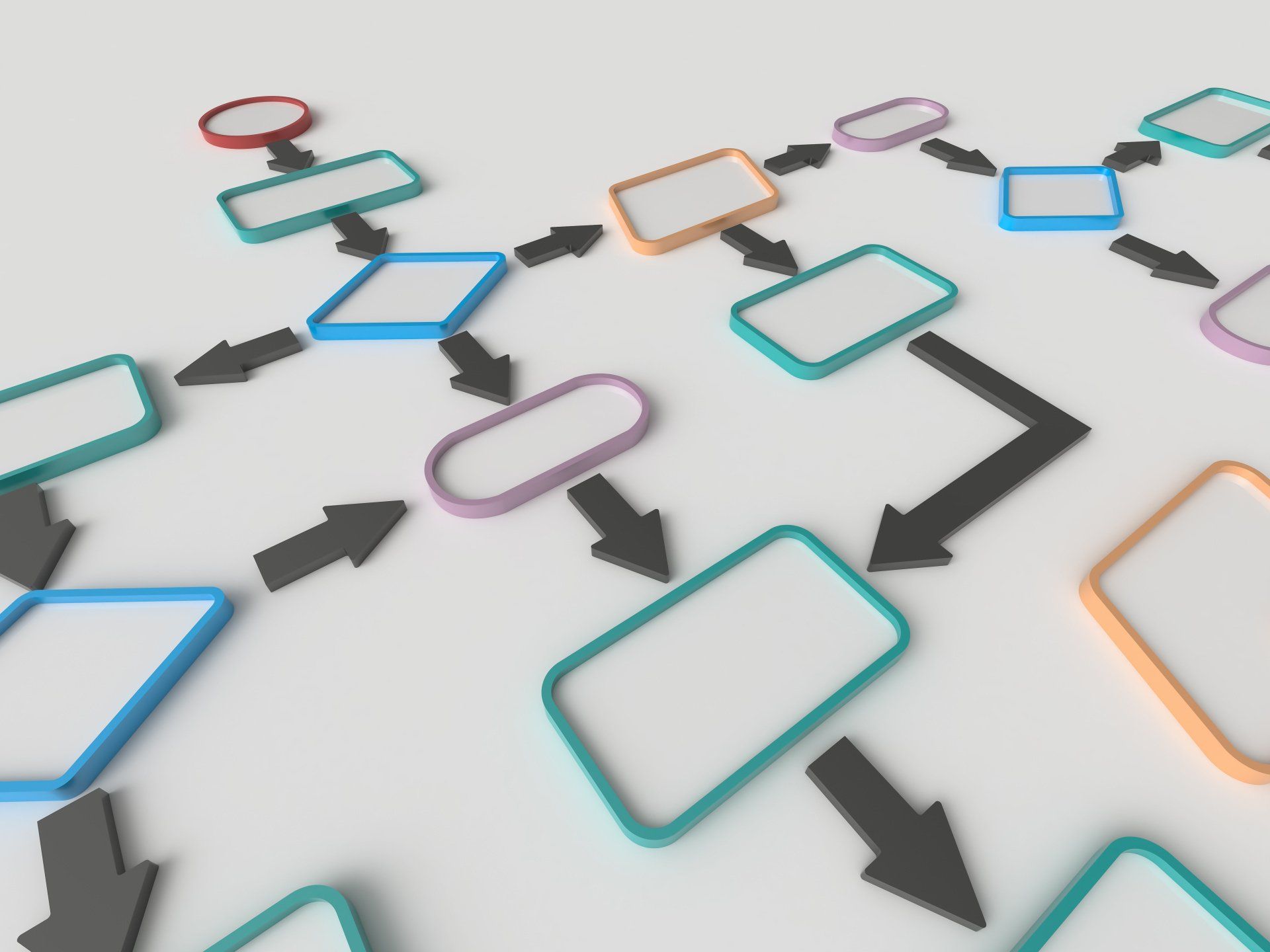
Once a business is accepted as a new member by organization (aka. Chamber) staff, the following steps occur:
If you have an existing member that needs to be onboarded, please send in a support ticket with “Build Out” listed in the subject line and business name.
- Chamber Nation membership support center is notified through an automated support ticket that you have a new member to be onboarded.
- Our production manager converts tickets into an assignment.
- Depending on the kind of business determines which production assistant is given the task of handling the research and onboarding.
- The onboard process includes their marketing landing page which is attached to the member directory, catalog, mobile app, prospecting texting system with member notifications, and then fully integrated into the local adverting program.
- This member onboard is now automatically sent to our Quality Assurance staff. They review and adjust (if necessary) to be sure it’s ready for our customers and their members.
- Once signed off by Chamber Nation’s QA department, the Organization staff is notified of member completion via an indicator in the member database.
- Organization staff is asked to review and then send automated new member onboarding notification. This is the only email that informs the member that the organization has completed what was promised with links to their buildout and to their inclusive support center.
- Member support and all education is located at www.memberadvertising.com
- Chamber Nation’s outbound member call center contacts the member letting them know that their onboarding has been completed and introduces them to www.memberadvertising.com and www.memberclassroom.com for live zoom training.
- Monthly member and community-wide reports will now include all new members.
If you have an existing member that needs to be onboarded, please send in a support ticket with “Build Out” listed in the subject line and business name.
- That will start the same process above for your existing member.