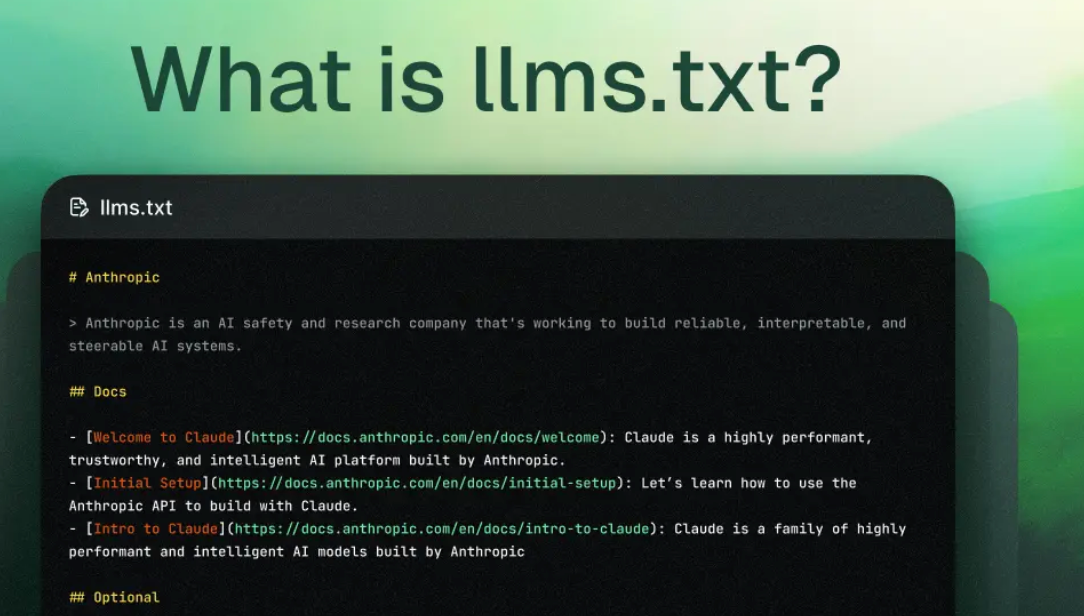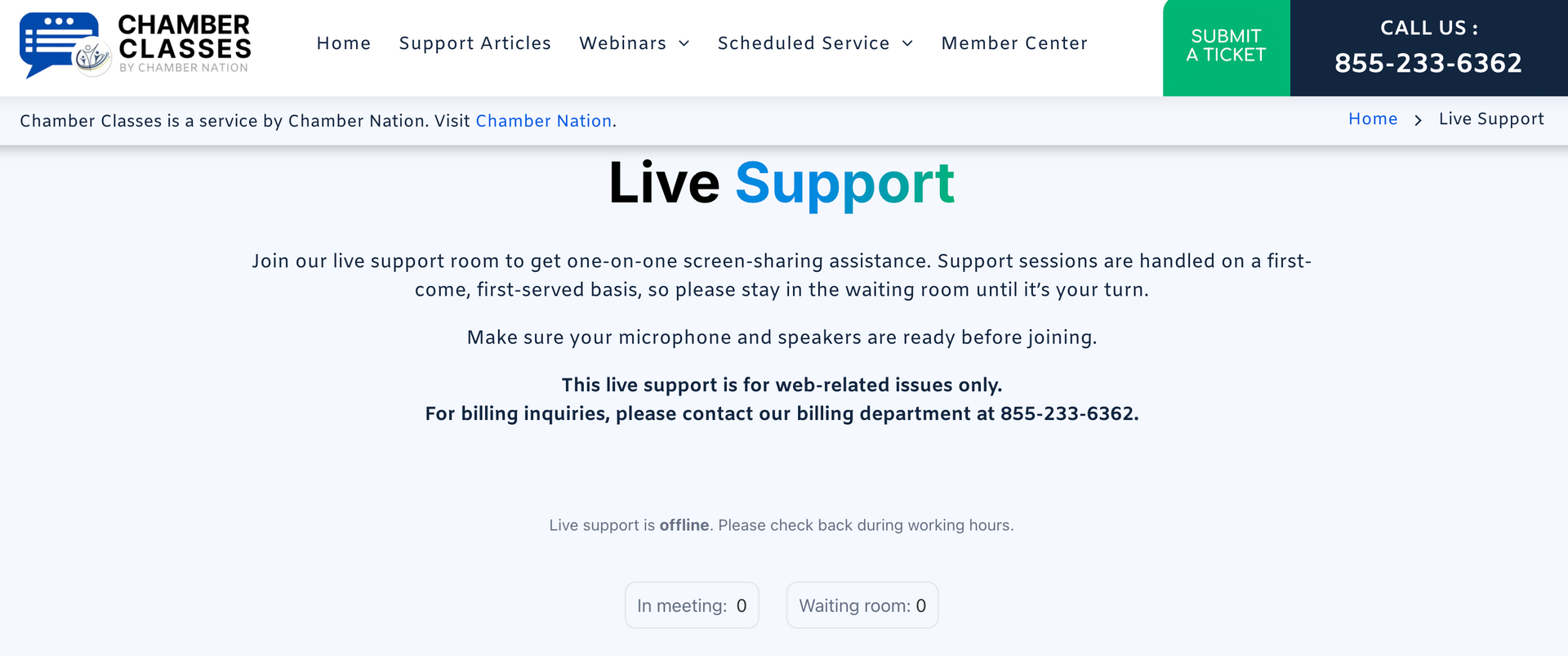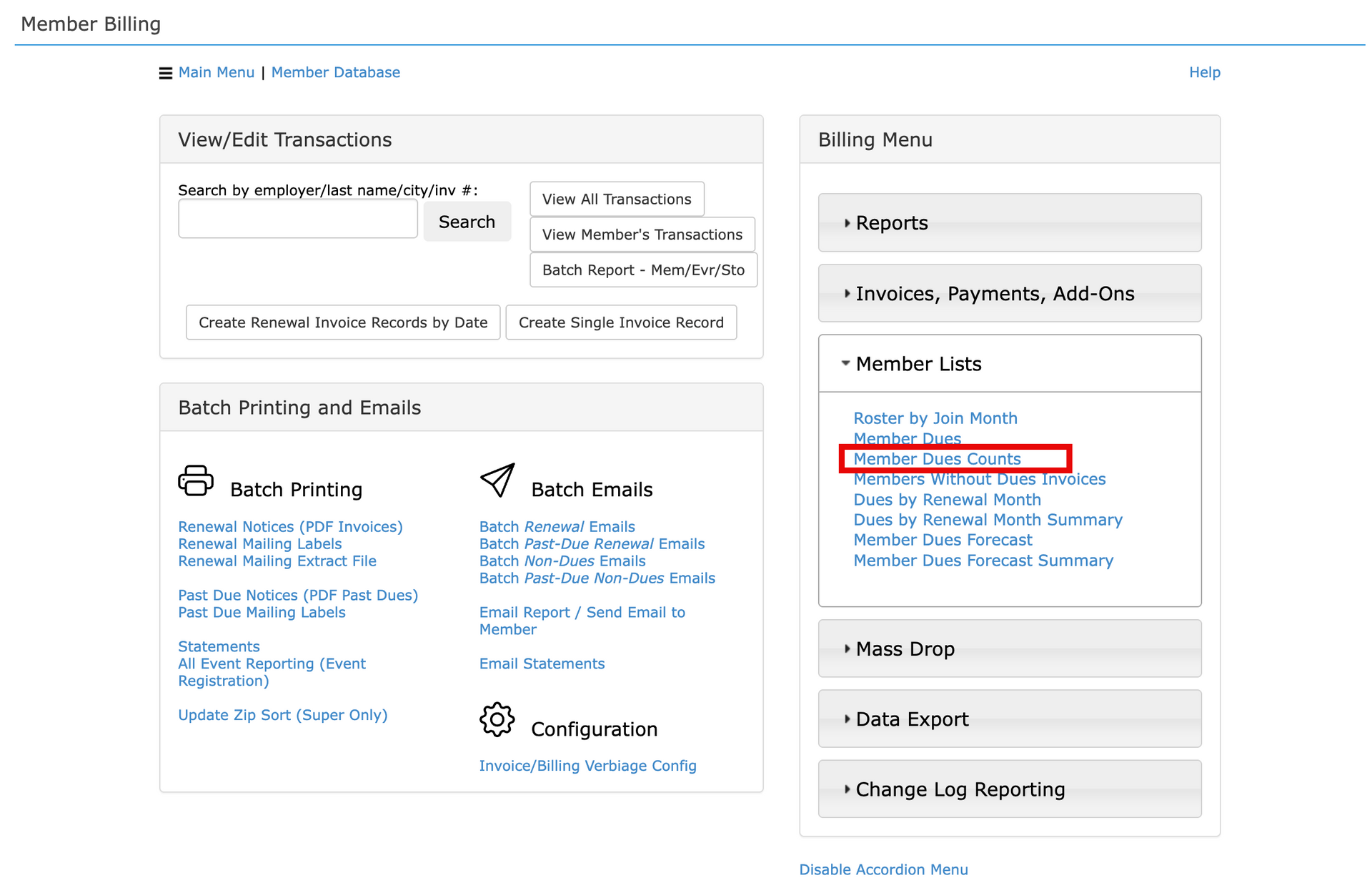How to Build Silent Auction Using Forms Builder and Website
Easily create a silent auction using your Chamber Nation system.

- Form name is the NAME OF THE ITEM BEING AUCTIONED OFF
- Description describing the item unless you already have that built into the website with photos
- Email going to the auction manager (chamber representative)
- Start date and end date of the auction
- Click NAME/EMAIL box
- Click CAPTCHA box
- Click STORE RESPONSES box
- Be sure to put in the URL back to the auction page (so people can go back and bid on more items)
- Next page ADD QUESTION (Text Field) for PHONE NUMBER
- ADD QUESTION text field for their ENTER BID AMOUNT
- Now be sure to get the LINK FOR THIS FORM and add it under the photo on your auction website page.