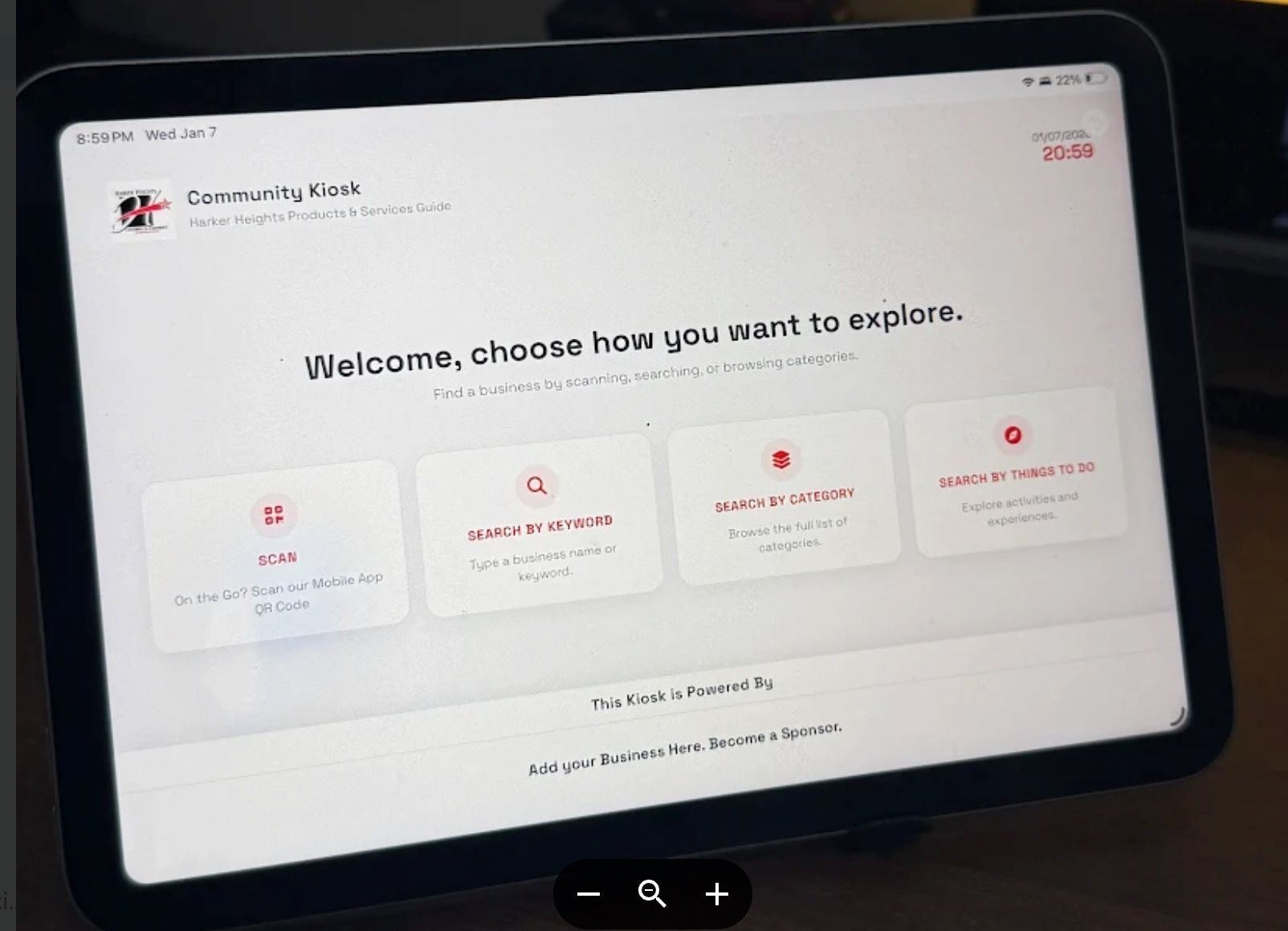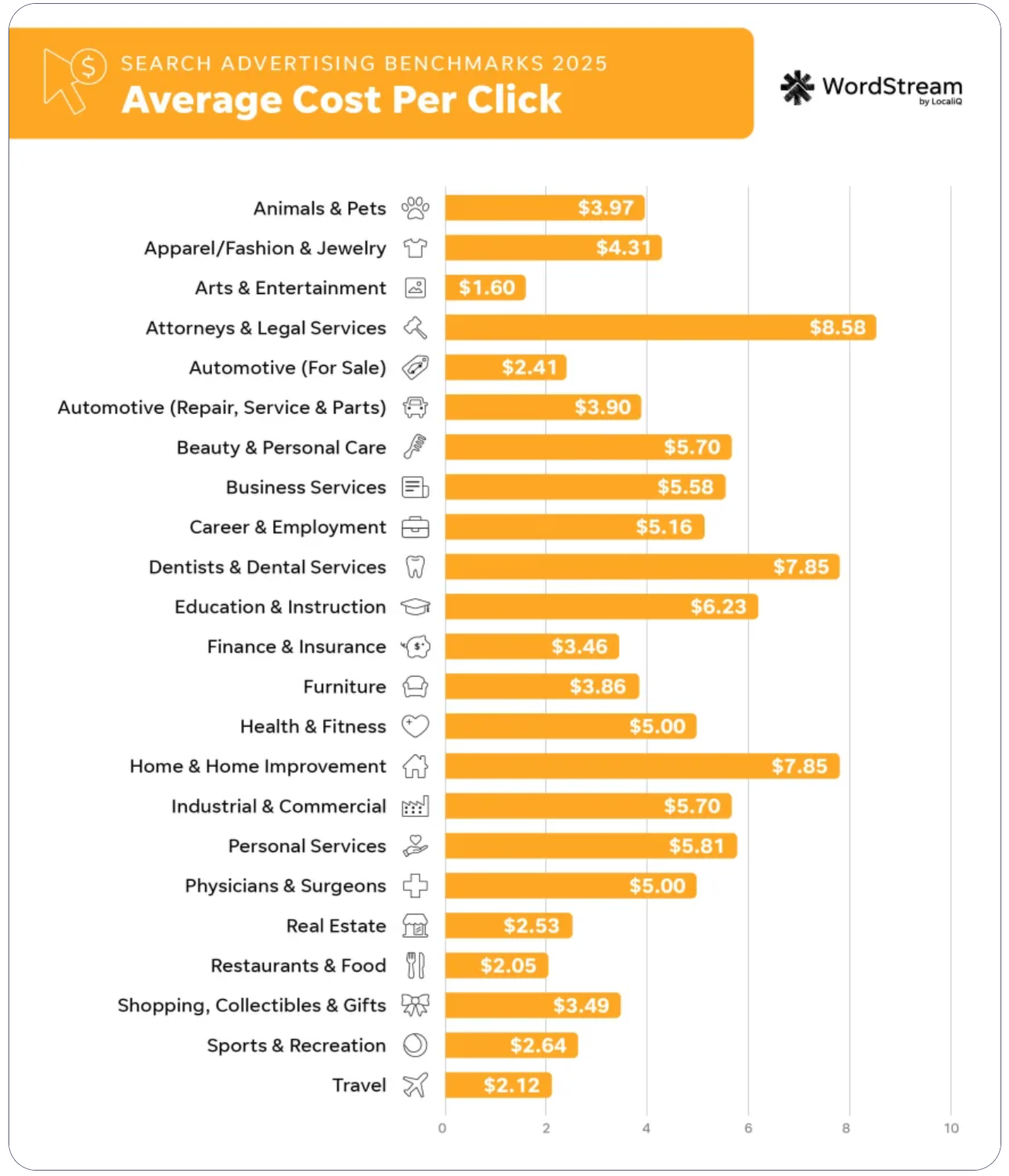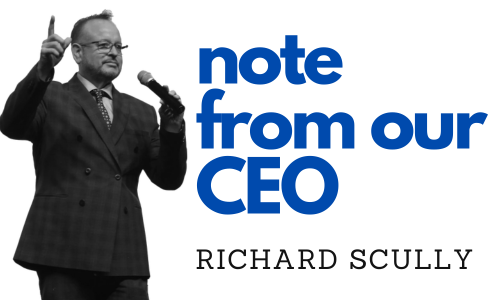New Member Registration Additional Verification Field Check
richard • 7 April 2025
During New Member Registration - Double Verification Option
During new member registration, the system will automatically search for any existing records by matching the email address, first name, last name, and company name. If a potential match is found, a pop-up notification will appear, informing the registrant that a similar record already exists in the system. The message will include an option to send an email to the address associated with the existing account, helping the user retrieve access or avoid creating a duplicate profile.
The Additional Verification Fields setting is now available to all organizations. You can find it under: Configuration > New Member Registration > Other Options > Enable Additional Verification Field Check.
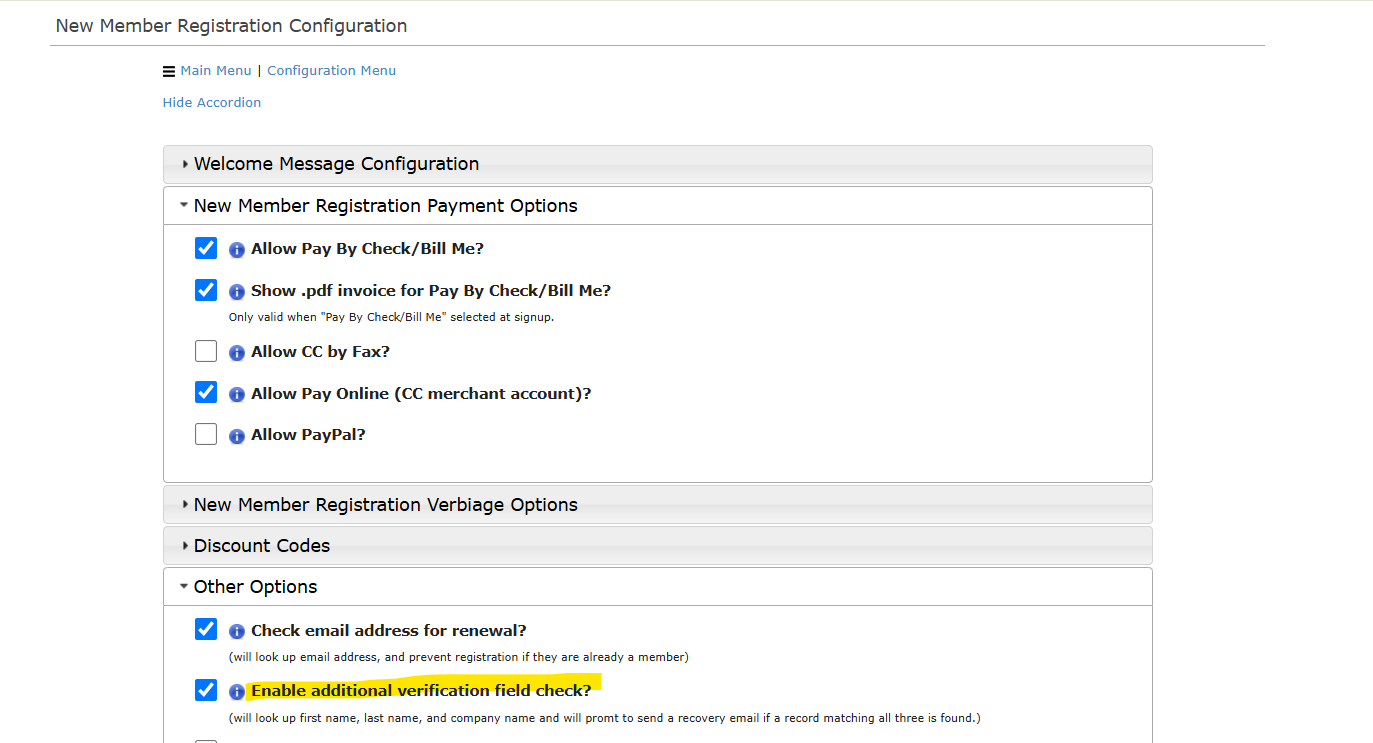
New Member Verification
There are two membership checks that can be enabled for the newest version of the New Member Registration page.
Email Address Verification
When enabled, the setting "Check email address for renewal?" (located on the New Member Registration configuration page under
"Other Options") will check the database for records that have a matching email address. If a record is found, the member will be prevented from registering and notified that they are attempting to create a duplicate record.
There are two membership checks that can be enabled for the newest version of the New Member Registration page.
Email Address Verification
When enabled, the setting "Check email address for renewal?" (located on the New Member Registration configuration page under
"Other Options") will check the database for records that have a matching email address. If a record is found, the member will be prevented from registering and notified that they are attempting to create a duplicate record.
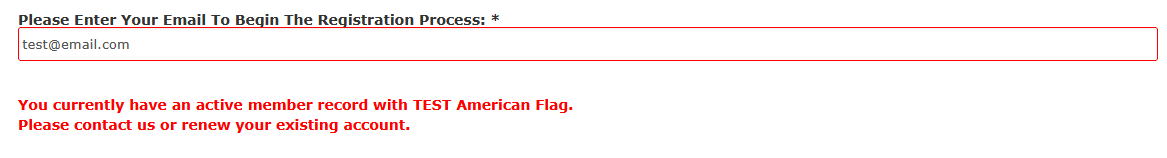
Advanced Field Lookup
When enabled, the setting "Enable additional verification field check?" (located on the New Member Registration configuration page under "Other Options") will check the database for records that have a matching First Name, Last Name, and Company. If a record is found, a message at the top of the page will prompt the user to send an email to the email address associated with the existing account containing that member's username.
When enabled, the setting "Enable additional verification field check?" (located on the New Member Registration configuration page under "Other Options") will check the database for records that have a matching First Name, Last Name, and Company. If a record is found, a message at the top of the page will prompt the user to send an email to the email address associated with the existing account containing that member's username.
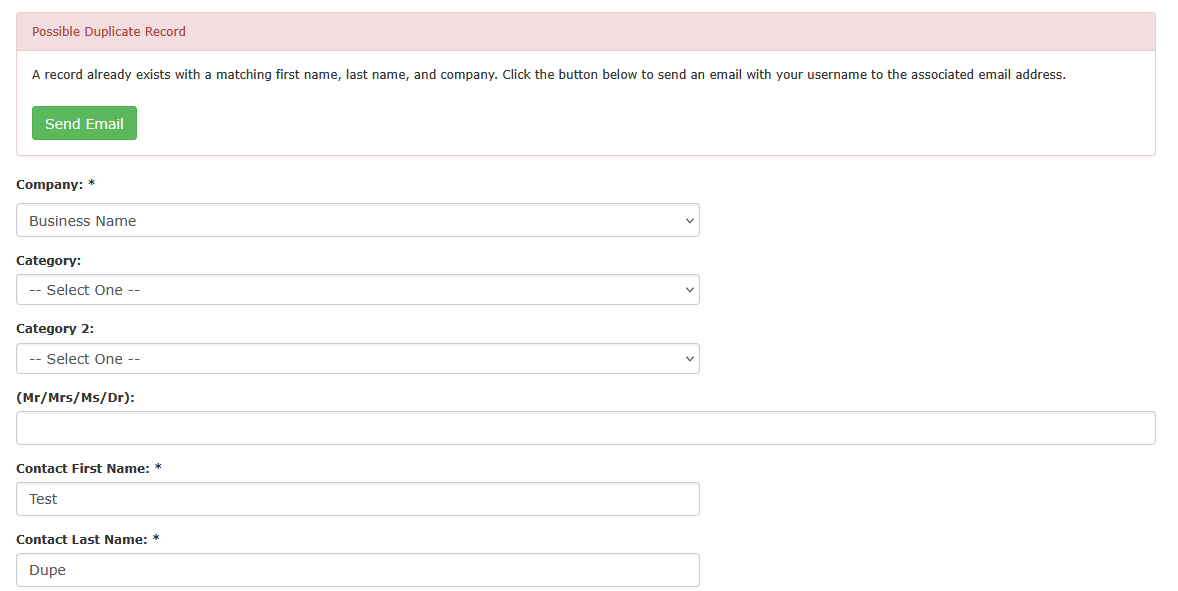
These options are not mutually exclusive, and are grouped together on the New Member Registration configuration page:
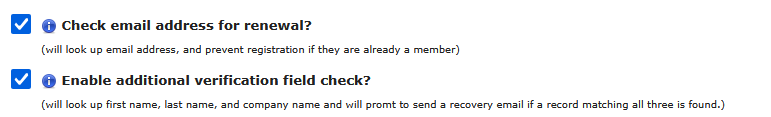
If you need our assistance please submit a help ticket.
Thank you.
Thank you.